4 and a half reasons Standard Project Management applications fail media projects
I know that triggers a curiosity in your mind – what are these four and a half reasons?
Well, thank you for taking your time to read through these findings that I could build over the past one and a half years of my exposure to this domain.
You obviously have landed upon this blog because you are in the media industry and are curious about which project management application would best suit your media project management needs.
Most of the things we see on the internet are predominantly reviewed and rated on a scale of five and getting a four and a half rating out of five is considered above excellent.
Let’s quickly get into the reasons why your media projects need an expert Media Project Management application for being better managed.

Why you cannot use Standard Project Management applications for managing Media Projects.
-
Written by

-
Gunalan SelvamSenior Product Manager
- July 5, 2021
- 13 mins read
1. Standard project management applications do not have a way to add, modify and view attributes in a user-friendly manner
Creative media has a lot of attributes (metadata) associated throughout the media lifecycle starting from the time there is a request raised to the time it gets conceptualized and created for consumption. All these attributes are very important for the organizations involved in the media’s lifecycle.
The more the number of attributes associated with a media, the more is the value of the media in terms of purposing and re-purposing the usage of the media. Richer and accurate attributes enable quick and easy searchability of content from a repository of millions of media files.
Standard project management applications do not have a way to add, modify and view these attributes in a user-friendly manner through the project cycle. Media project Management has the capability to easily capture and update these details from Project level, Task level, and Asset/media-level information and use those details while storing, retrieving, and sharing/publishing content internally and externally for downstream consumption.
This way, organizations can leverage these attributes throughout the media lifecycle. Media Project Management has simple search and advanced search functionalities that can search based on these attributes while pulling up results. Also, the application has facets and filters that dynamically allow users to narrow down their search results based on any of these attributes in different permutations and combinations.
You can learn more about this functionality from this short video:
Acheron MPM Overview Video
2. Users are bombarded with piles of unwanted messages
Collaboration is key in today’s world where team members operate from different geographical locations due to global presence and also other situational requirements. Any organization having a global presence would understand the importance of project-level and team-level discussions and collaborations.
Most of the standard project management applications provide chat and discussion capabilities at the project level and any project that spans over a month or two would easily have close to a thousand messages at the project level depending on the number of team members and the number of tasks involved in the project.
Even with all the search and tagging features, any user would easily lose track of the communication/intent in such a huge pile of messages. Imagine this scenario adding the complexity of multiple media files with each media file having its own review and approval-related tasks and cycles – that’s a complete pile of mass messages being made available to all intended and unintended users/roles within the project.
Media Project Management applications can manage collaborations at different levels within the project – as an example, at the overall project level it would be collaborations related to the overall project progress and updates while at the task level, members would discuss more specific to the media that is involved and these messages would be relayed to only the intended members responsible for completion of that media across different tasks like creation, review, and approval.
This way, there are more focussed discussions at different levels and the users are not bombarded with piles of unwanted messages.
Feel free to get in touch with us if you need further details on how Acheron Media Project Management V3.x can help you with this feature.
3. Complicated tasks can be tiring, time-consuming and confusing
Reviewing and Annotating media is very crucial for the quick communication of feedback and correcting the media so that organizations can go to market faster with their intended purpose – say for example a marketing campaign. Quick Time to market gives the edge over competition in today’s digital business environment.
Standard project management applications can configure multiple review tasks in the project, but the reviewers need to take a physical copy of the media and redline / annotate with their feedback and again scan the annotated media back to the task if they need to communicate precisely what they intended to be modified in the reviewed media.
This is tiring and time-consuming, furthermore can result in confusion when the user wrongly uploads different media in a different task/project. All these resulting in delayed approvals, delayed time to market, and business loss to competition.
Media Project Management applications have their unique and fully equipped online proofing tools that have a wide range of features to redline on the media, annotate precisely and share comments that can clearly convey the intended modifications. Further, there are online proofing tools that have the capability of including a review checklist that can assist the reviewer in ensuring that they have thoroughly reviewed the media before approving or rejecting it.
Online proofing tools are also capable of annotating multiple-page documents in each page and video files on precise time-based frames so that the intention and message are clearly captured and conveyed to the media creators. Now the media creators would be using those details to understand the modifications and further modify the media to precisely address the feedback and comments of reviewers.
You can learn more about this functionality from this short video:
Acheron MPM Overview Video
4. Cannot deliver media files with the right set of information
Tasks in a Media-based project always requires the media and its related information to be carried across different roles for different actions like creation, review, and approvals. While Standard project management applications deliver tasks to users/roles based on the project flow, they cannot handle media files getting delivered along with the right set of information.
This results in offline sharing of media files wherein users do multiple downloads and uploads in the process of sharing content over emails or chat applications disconnecting the media from respective tasks and further resulting in the chaos of multiple media files and multiple versions.
Media project Management applications are specifically built to handle media creation and approval. Hence project managers can spin multiple review cycles based on business needs without disconnecting the media from respective tasks.
This ensures correct media is getting delivered along with relevant task information to the right role/user with ease. All this results in a system that becomes the Single Source of Truth with respect to media and all related attributes.
4.5. Designers cannot design their media from within the project management application
While creating media is the primary task of Media-based projects, any standard project management application would be friendly to the project manager and to some extent friendly to the reviewers and approvers as well in terms of giving an overview of their task and getting their task completed within the same project management application.
The designers cannot design their media from within the project management application – they have to use another design application like Adobe or Corel suits.
Now the designer has to get into the project management application to understand their task requirements and then get into another application to complete their design task and then again switch back into their project management application just to complete uploading their media and finish one task.
Media Project Management applications provide a connector to design applications that enable designers to perform all of these activities from within their favorite design application itself.
With this plugin in place, designers get to view their projects, tasks, and media specifications from within Adobe (for example) and create the content as per requirement and also, upload the content to the specific task without any hustle.
See how Acheron MPM Adobe Plugin eases the lives of creative designers by watching the video here:
Acheron MPM Adobe Plugin Video
To know more about Acheron MPM, please watch the video here:
More to explore
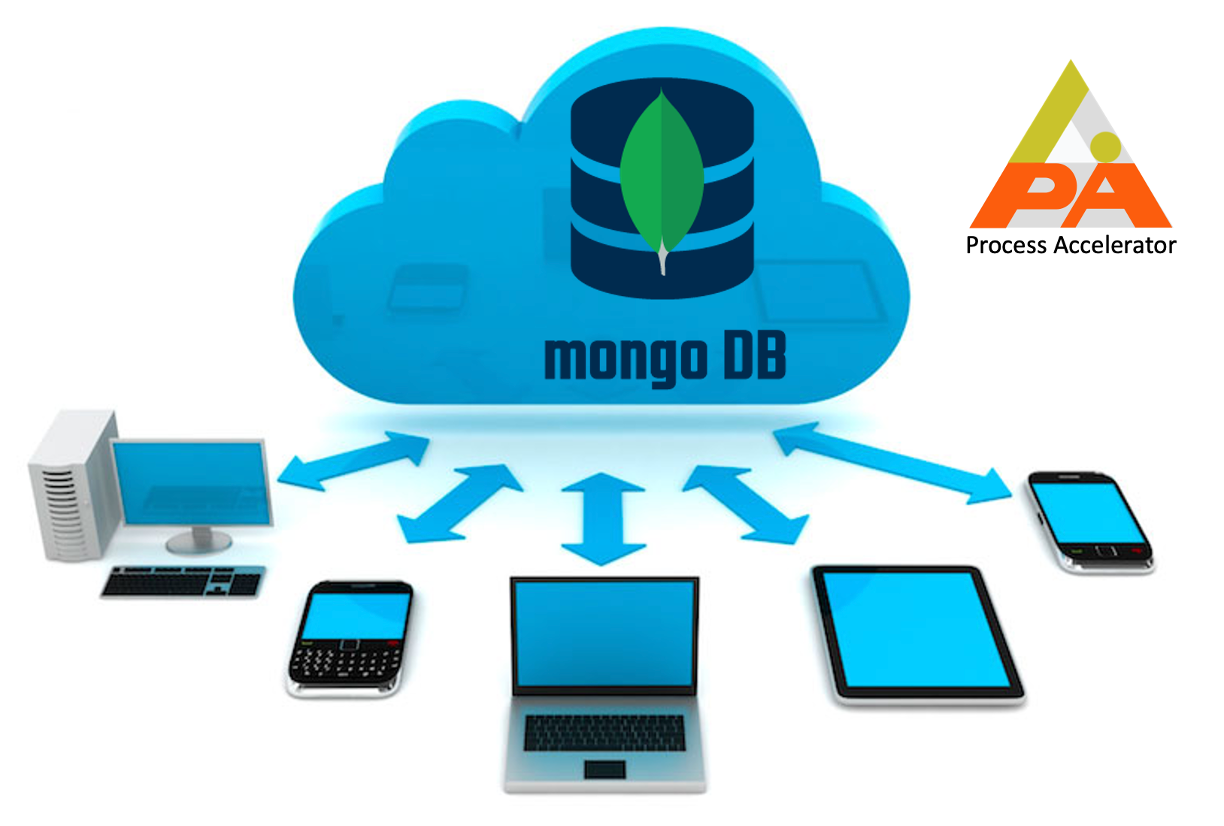
MongoDB Connector for Camunda 8- Part III
In the previous segment, we honed our data retrieval skills, allowing us to uncover valuable insights from our collections in MongoDB database. In this concluding part, let’s discuss the remaining operations like updating documents, deleting documents,

MongoDB Connector for Camunda 8- Part II
In the previous part, we laid the groundwork by creating collections and inserting documents into them. Now, it’s time to extract valuable insights from your data using MongoDB’s robust querying

GCP Cloud Spanner Connector for Camunda 8
Integrating Camunda with Google Cloud Spanner offers a powerful combination of workflow automation and a globally distributed, horizontally scalable database. Google Cloud Spanner provides strong consistency and high availability, making it suitable for

MongoDB Connector for Camunda 8- Part I
Integrating Camunda, a popular open-source workflow automation and business process management platform, with MongoDB, a NoSQL database, can offer powerful capabilities for managing and executing business processes while efficiently storing and retrieving

Google Cloud Storage Connector
Whether you’re saving photos, important documents, or sharing files on GCS – this GCS Connector makes managing your digital content more convenient for intended users. It’s like having a reliable assistant for your data tasks, making things

Acheron Newsletter Q1 FY23
A growth strategy is an organisation’s plan for achieving current and future objectives to realize its goals of

Software Testing – Third Eye View
Everyone knows what Software Testing is, but here are some challenges and how to overcome those challenges. The primary focus of a software tester would be to stay very close to theoretical stuff and still reach out to match the reality by understanding the

Our Solution to your Market Penetration Strategy.
Who doesn’t want their business to grow? In fact everyone like to see growth in business. This seems pretty true – Considering effective and successful growth means your business is experiencing a boost in revenue, brand awareness, brand

Acheron’s CHILI Publish connector for OpenText Media Management
The technological advances that have occurred in the Media Industry (print & digital) in the past decade has presented content creators with a wealth of new revenue streams. Increasingly, Media based industries around the globe are implementing

Acheron MLR Digital Publishing App – An Overview
Medical Legal Review has always been one of the most challenging and complex aspects of the marketing production process for Life Sciences companies. Life science company’s field force (including but not limited to AEs, MSLs, Field Marketing etc..) has not
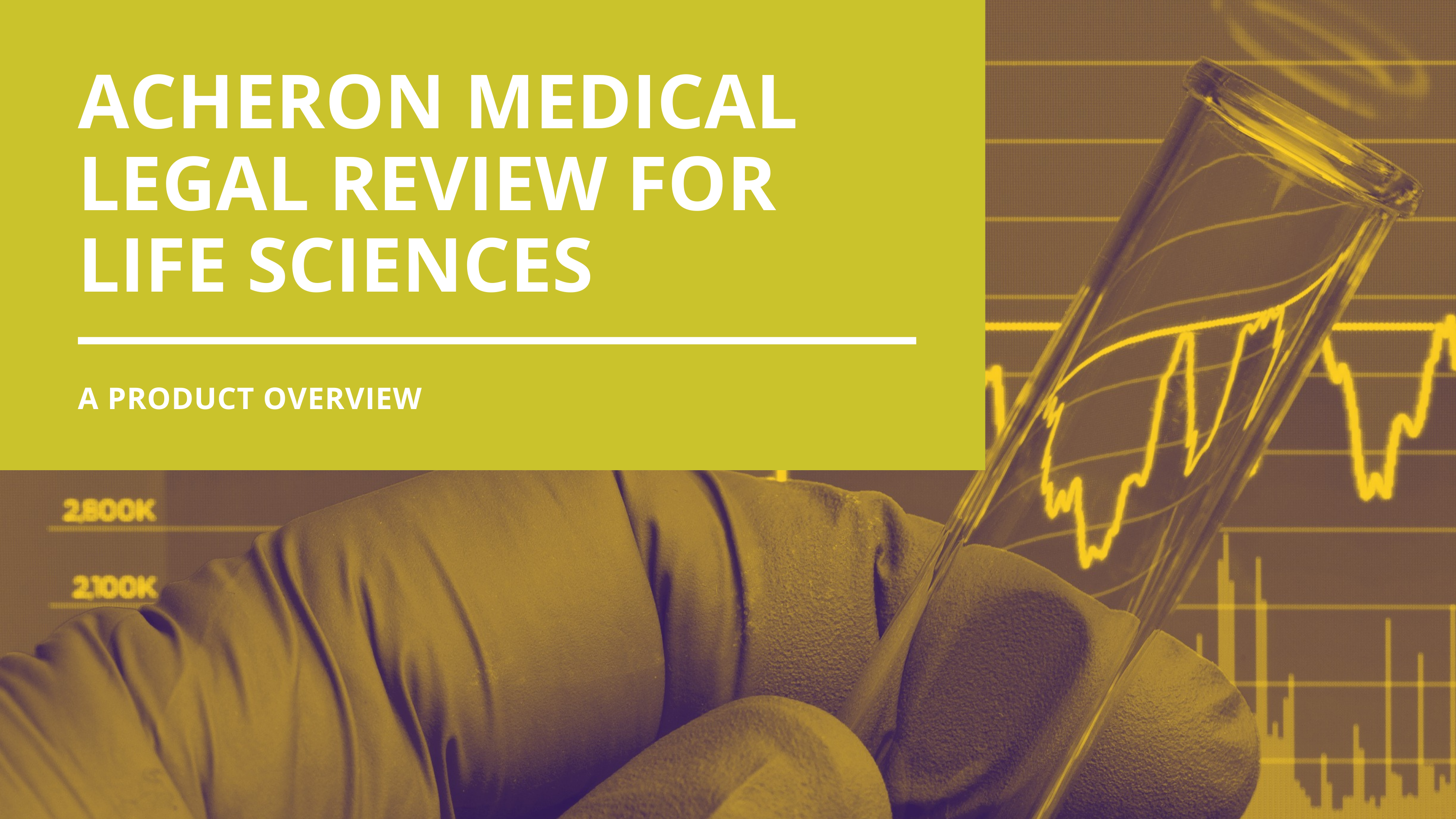
Acheron Medical Legal Review (MLR) – A Product Overview
Medical Legal Review (MLR) has always been one of the most challenging and complex aspects of the marketing production process for Life Sciences companies. Organizations need a fresh approach to MLR that enables a timely and efficient marketing workflow and

Acheron Media Project Management (MPM) – A Product Overview
Acheron MPM is a comprehensive solution to empower the marketing teams and project manager to manage all their creative workflow in one place, from inception to consumption. It automates your digital media life cycle and delivers a holistic approach to

4 and a half reasons Standard Project Management applications fail media projects
I know that triggers a curiosity in your mind – what are these four and a half reasons? Well, thank you for taking your time to read through these findings that I could build over the past one and a half years of my exposure to this domain. You

Acheron Media Project Management (MPM) – An Executive Brief
One of the few challenges marketing project managers face in their routine is to keep track of tasks and their current status. This could be due to the complex workflows involved in their projects and having to work with a multitude of tasks that are