MongoDB Connector for Camunda 8- Part II
In the previous part, we laid the groundwork by creating collections and inserting documents into them. Now, it’s time to extract valuable insights from your data using MongoDB’s robust querying mechanisms.

The MongoDB Connector - Part-II is all about Retrieve functions.
Welcome to the second part of our MongoDB blog series! In the previous part, we laid the groundwork by creating collections and inserting documents into them. Now, it's time to extract valuable insights from your data using MongoDB's robust querying mechanisms.
Retrieve Documents :
Let’s create a BPMN diagram and configure the activity to MongoDB database connector. Then, I choose the Operation as “Retrieve Documents”.
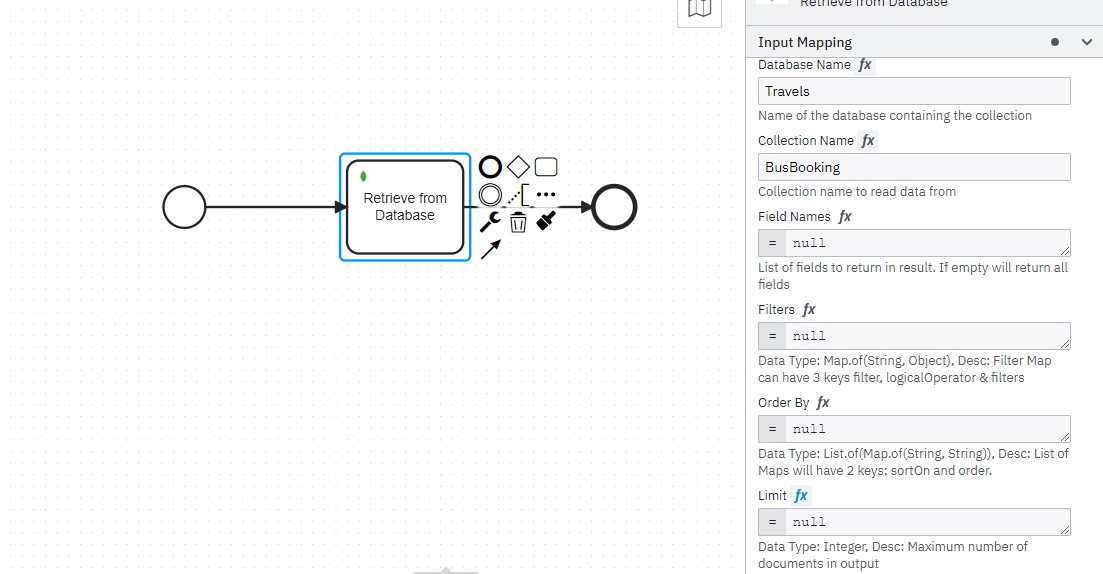
- Since we have not given any values in the FieldNames, Filters, OrderBy, Limit, those operations are omitted and full retrieval is done.
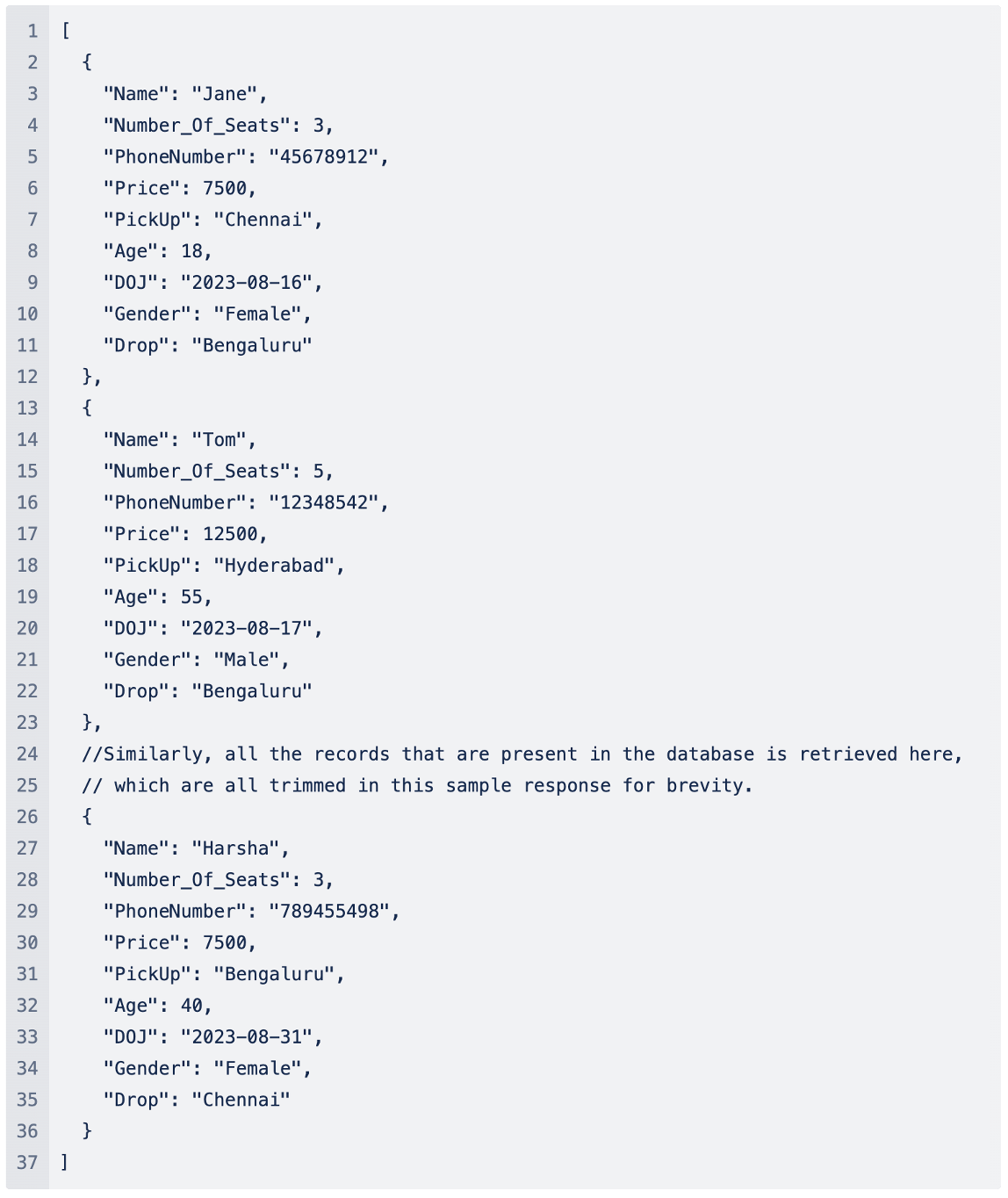
Retrieval with Projections :
- As a next step, we are preparing separate charts for each pickup points inorder to proceed with the journey. So, I am conditionally retrieving only the records based on a specific pickup point.
- This is the sample valid JSON that can be fed into the Filters field.
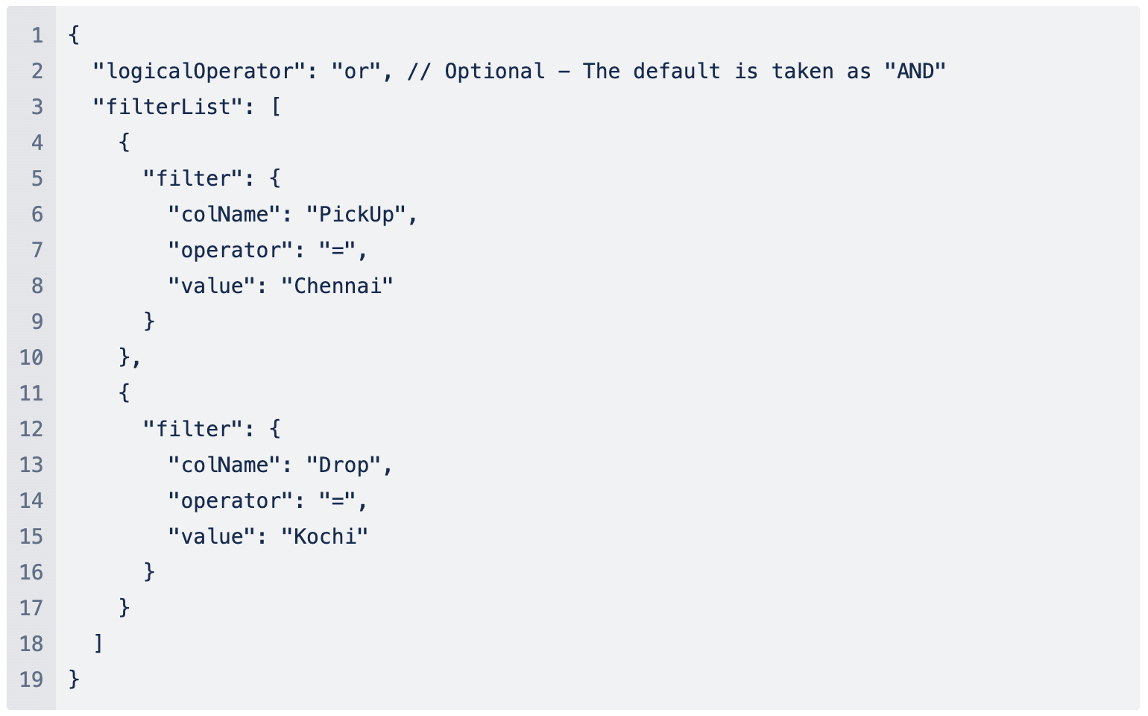
- Let’s model the process and configure our “Retrieve Documents” activity. Here, I am retrieving based on only one condition, i.e., Pick Up point is Chennai.
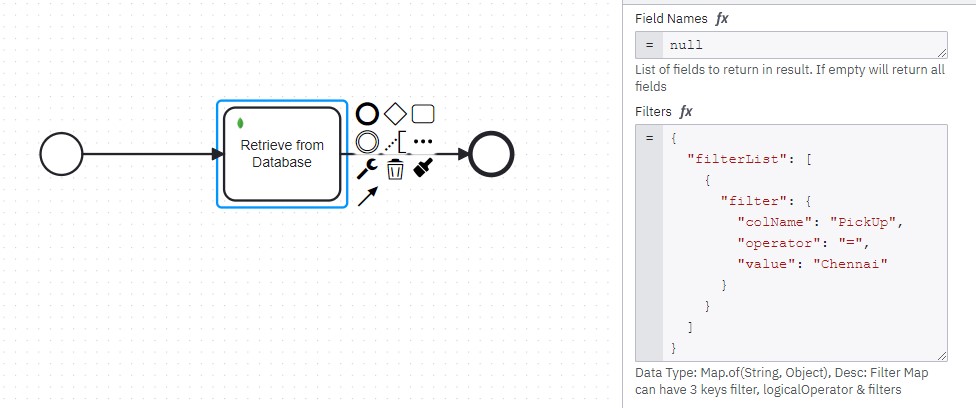
- Upon starting the instance, we will be able to see response as below:
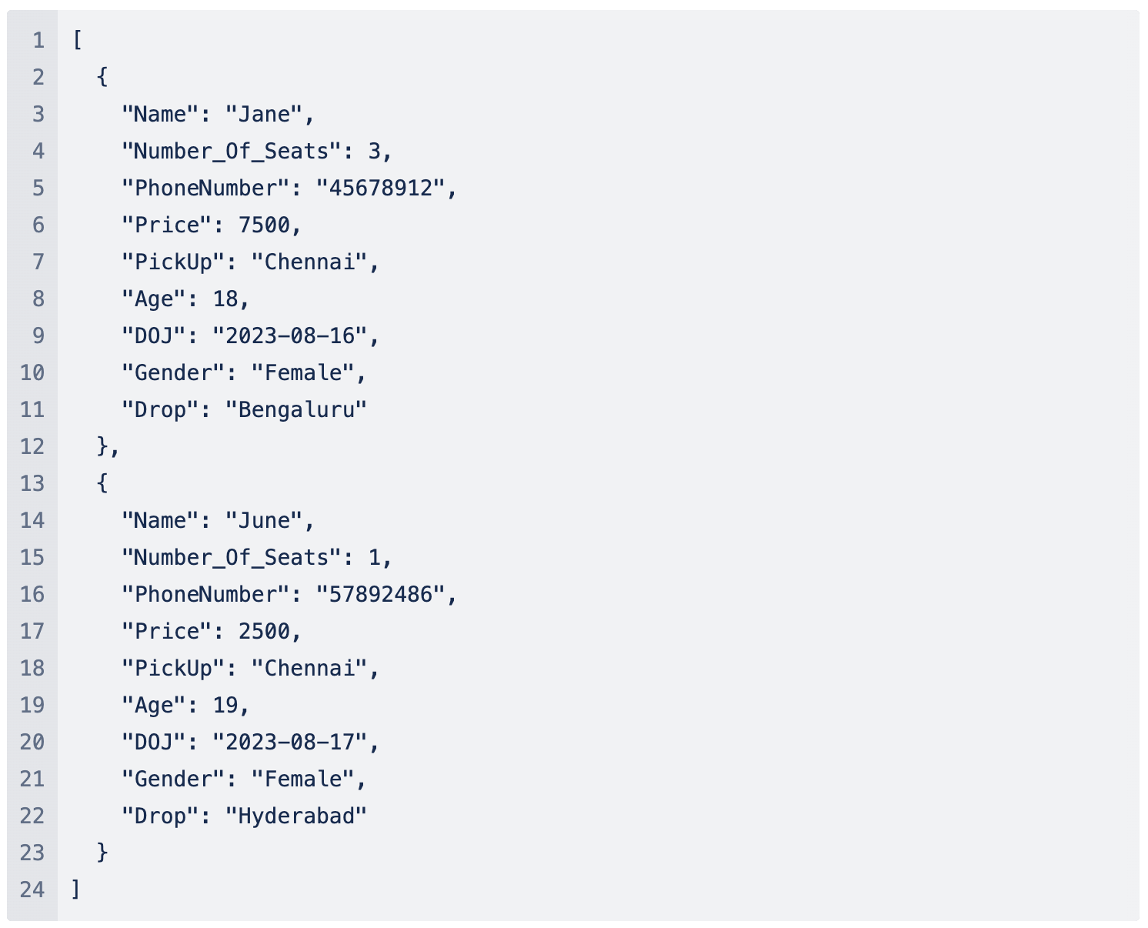
- Now, let’s try retrieving with multiple conditions. For that we have to provide the Filters in an Array of JSON, where each JSON has the keys - colName, operator, value. The default logicalOperator is AND, but can be overriden with OR, NOT explicitly. Operator also supports the valid commonly used operators like =, >=, <=, !=, like(for Regular Expressions), in, not in. But the default is “=” is the operator given is invalid.
- In the following JSON that is inputted in the Filters field, I am using a complex filter (a combination of filters). Here I am asking the connector to retrieve only the documents that has the PickUp points values that matches the regular expression “contains “bad” as substring“, and the values are in the given array, and then I am applying NOT operator to negate the resultset.

- Moving forward to starting an instance, we are able to notice that no documents that with PickUp points containing substring “bad”, or from Kochi and Bengaluru are retrieved.
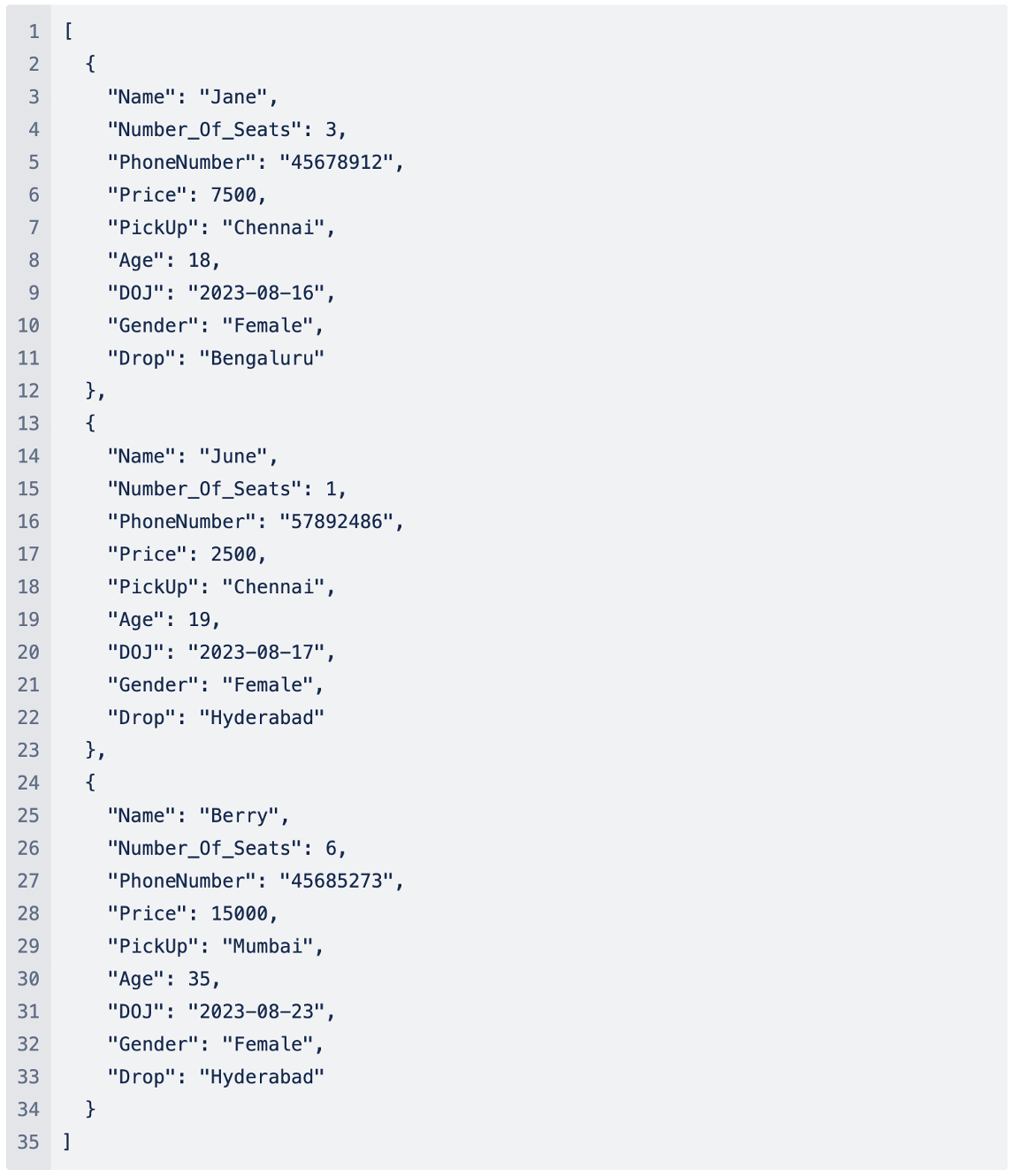
Retrieval with Sorting :
- Let’s consider the previous filter set itself, and try to sort the resultset on the basis of Number_Of_Seats booked. So, in the OrderBy menu, I am required to give the following JSON.
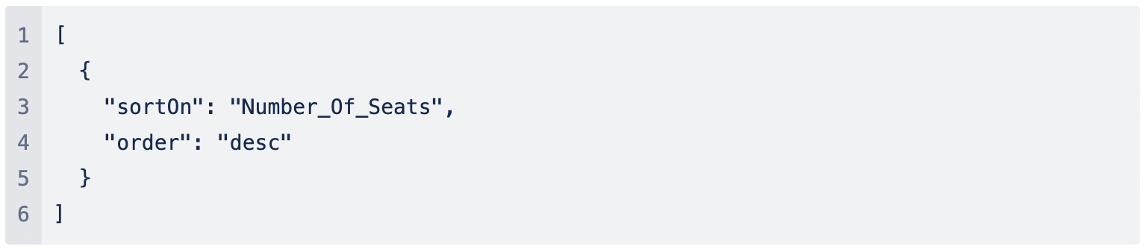
- Upon deploying the process and starting the instance, I am able to get the following resultset. If, instead of “desc”, have we given “asc” in the order field, the resultset would have been reversed.
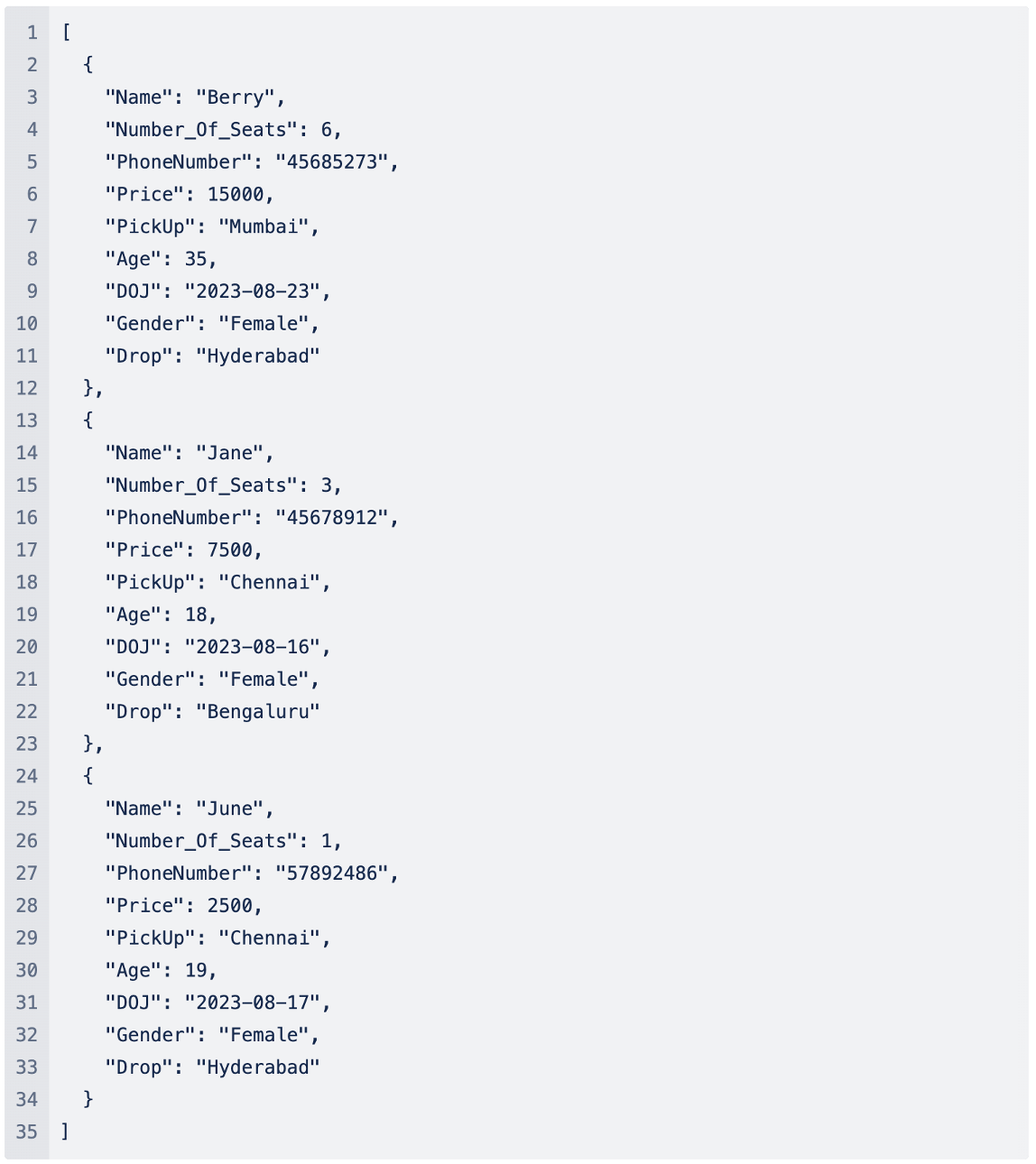
Retrieval with Limits :
- Let's move on with the times when we need to retrieve only limited amount of data, rather than the full data, just to analyze a pattern of bookings. Limit function will save our day in this case. This limit option intakes integer values, and retrieve that many number of records.
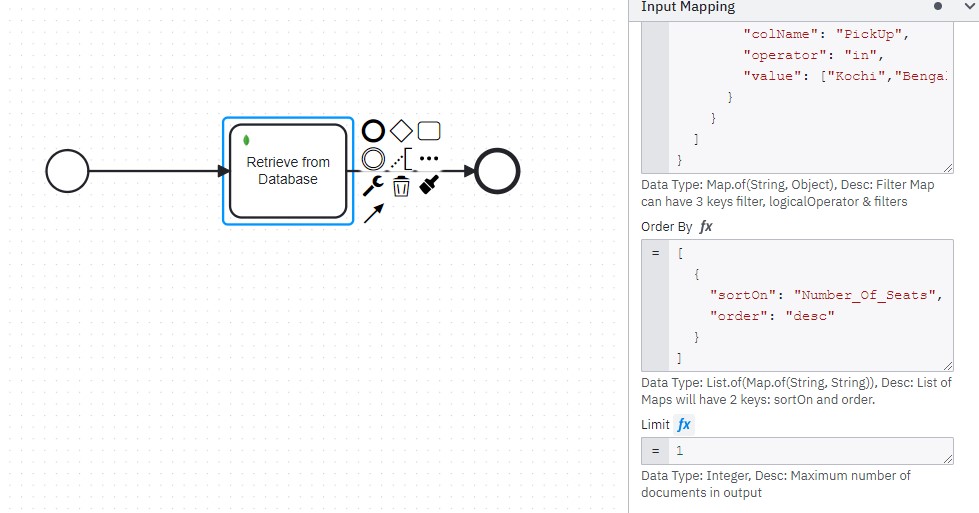
- We got this output from the connector, after performing the operations we desired.
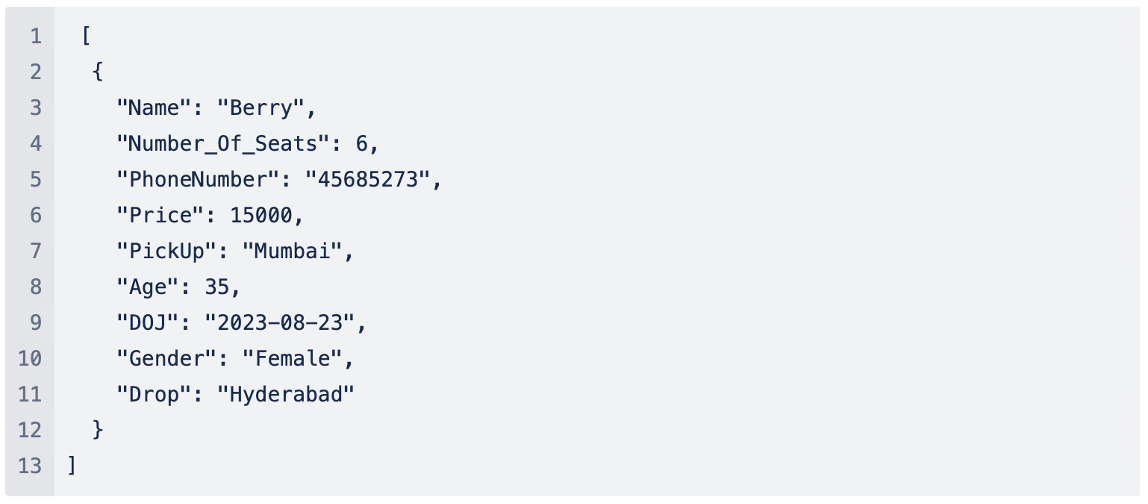
- Okay, now let's play the large game and implement all these features together. Here is the screenshot of my modeler.
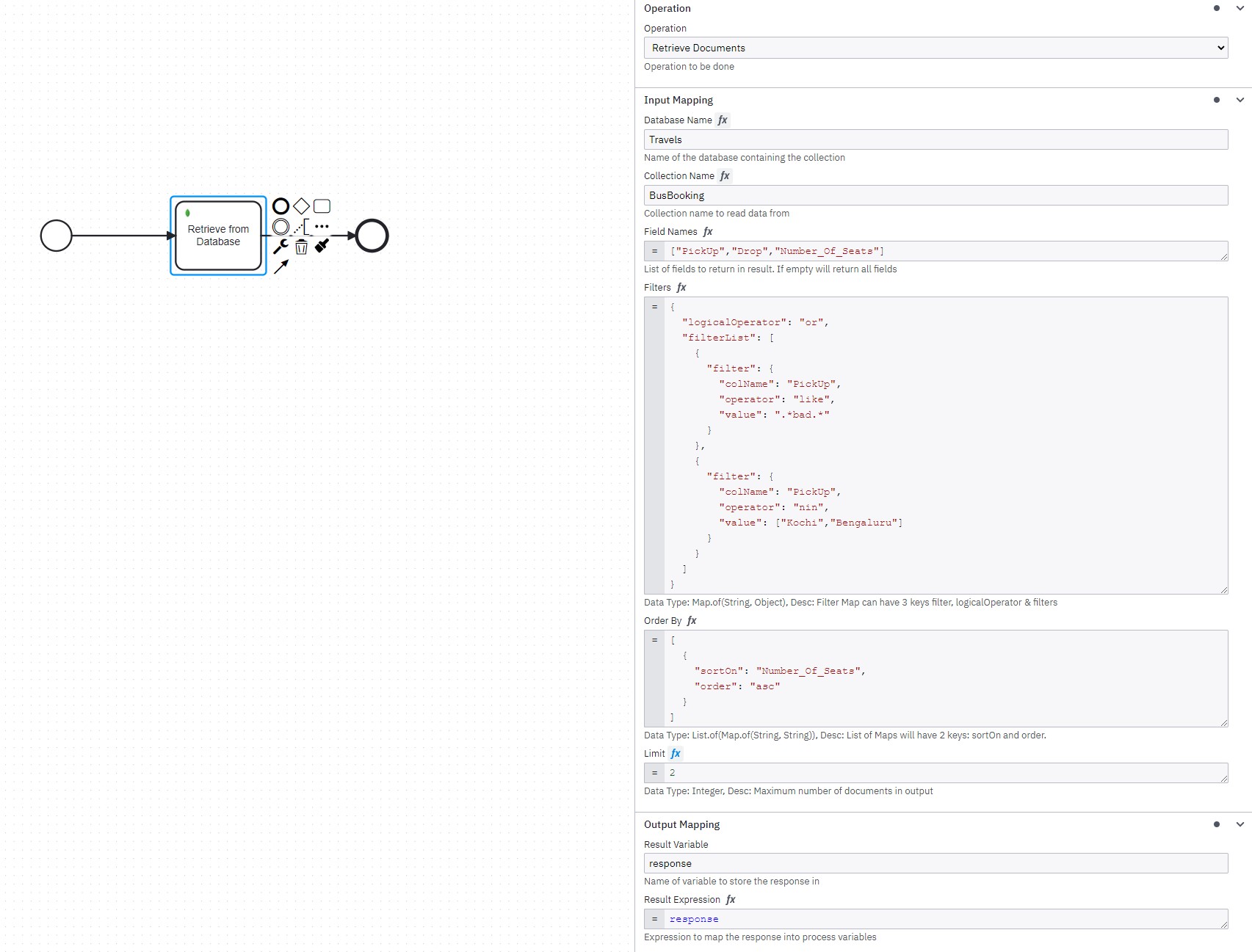
- And, this is the output that we have got.
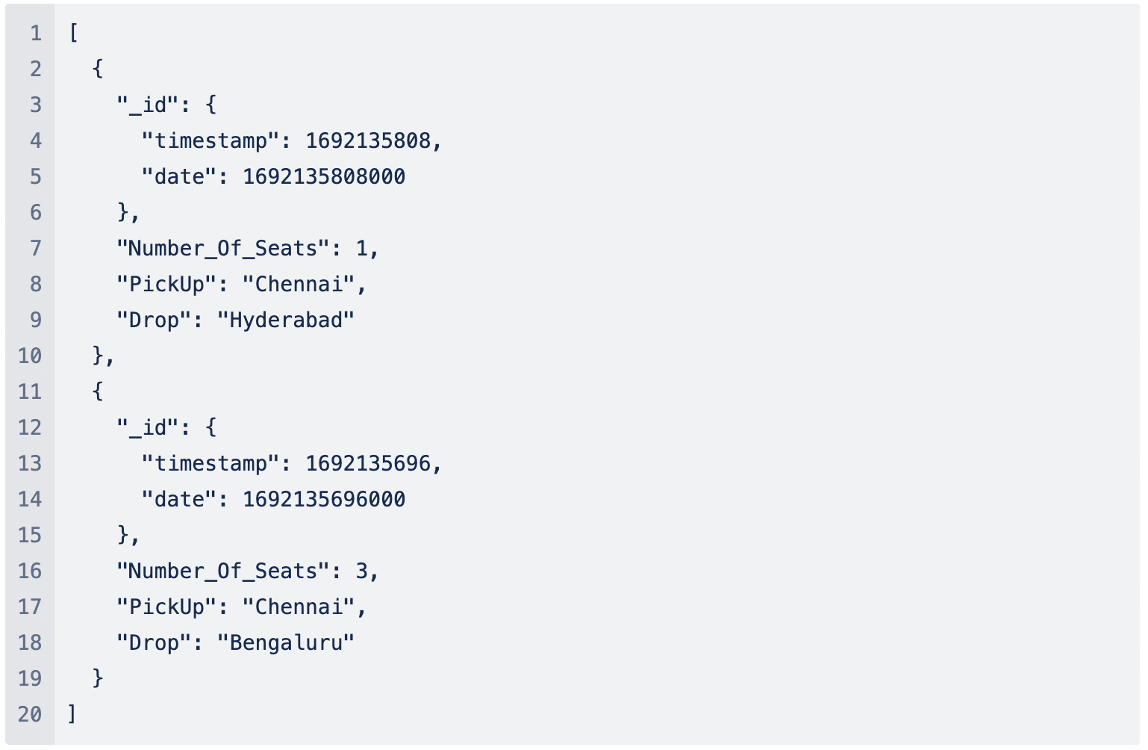
In this instalment, we've explored the art of retrieving data from MongoDB collections. By harnessing the power of filtering, sorting, and limiting, we’re now able to precisely extract the information you need. This knowledge forms a crucial foundation as we move forward in our journey through MongoDB.
In the upcoming final part of this series, we will cover the remaining key operations: updating and deleting documents, dropping collections, and even saying goodbye to a database if needed. Armed with these skills, we'll have a good grasp to manage our data present MongoDB effectively using our custom outbound Camunda connector.
Contact :
|
Sources |
Link |
|---|---|
|
E - Mail |
|
|
Youtube Video |
More to explore
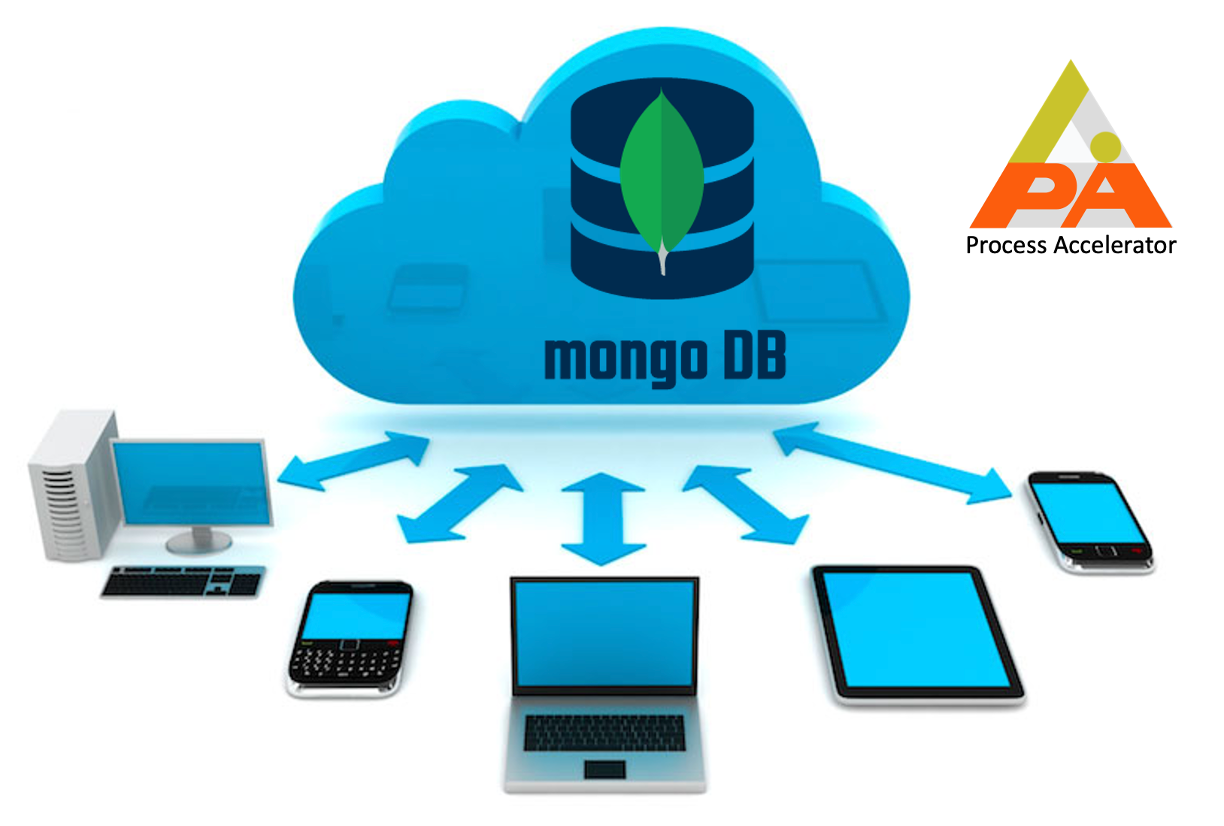
MongoDB Connector for Camunda 8- Part III
In the previous segment, we honed our data retrieval skills, allowing us to uncover valuable insights from our collections in MongoDB database. In this concluding part, let’s discuss the remaining operations like updating documents, deleting documents,

MongoDB Connector for Camunda 8- Part II
In the previous part, we laid the groundwork by creating collections and inserting documents into them. Now, it’s time to extract valuable insights from your data using MongoDB’s robust querying

GCP Cloud Spanner Connector for Camunda 8
Integrating Camunda with Google Cloud Spanner offers a powerful combination of workflow automation and a globally distributed, horizontally scalable database. Google Cloud Spanner provides strong consistency and high availability, making it suitable for

MongoDB Connector for Camunda 8- Part I
Integrating Camunda, a popular open-source workflow automation and business process management platform, with MongoDB, a NoSQL database, can offer powerful capabilities for managing and executing business processes while efficiently storing and retrieving

Google Cloud Storage Connector
Whether you’re saving photos, important documents, or sharing files on GCS – this GCS Connector makes managing your digital content more convenient for intended users. It’s like having a reliable assistant for your data tasks, making things

Acheron Newsletter Q1 FY23
A growth strategy is an organisation’s plan for achieving current and future objectives to realize its goals of

Software Testing – Third Eye View
Everyone knows what Software Testing is, but here are some challenges and how to overcome those challenges. The primary focus of a software tester would be to stay very close to theoretical stuff and still reach out to match the reality by understanding the

Our Solution to your Market Penetration Strategy.
Who doesn’t want their business to grow? In fact everyone like to see growth in business. This seems pretty true – Considering effective and successful growth means your business is experiencing a boost in revenue, brand awareness, brand

Acheron’s CHILI Publish connector for OpenText Media Management
The technological advances that have occurred in the Media Industry (print & digital) in the past decade has presented content creators with a wealth of new revenue streams. Increasingly, Media based industries around the globe are implementing

Acheron MLR Digital Publishing App – An Overview
Medical Legal Review has always been one of the most challenging and complex aspects of the marketing production process for Life Sciences companies. Life science company’s field force (including but not limited to AEs, MSLs, Field Marketing etc..) has not
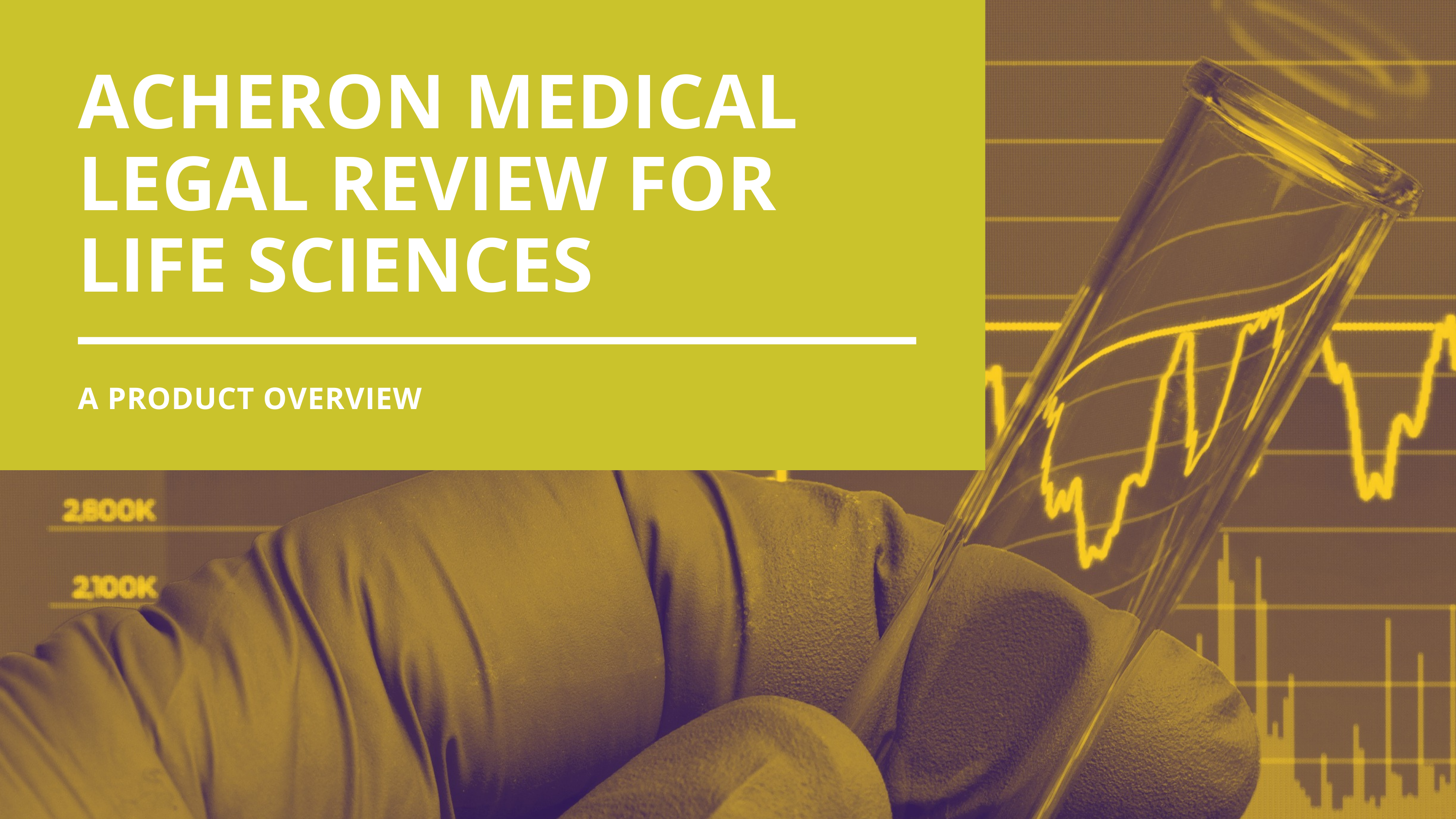
Acheron Medical Legal Review (MLR) – A Product Overview
Medical Legal Review (MLR) has always been one of the most challenging and complex aspects of the marketing production process for Life Sciences companies. Organizations need a fresh approach to MLR that enables a timely and efficient marketing workflow and

Acheron Media Project Management (MPM) – A Product Overview
Acheron MPM is a comprehensive solution to empower the marketing teams and project manager to manage all their creative workflow in one place, from inception to consumption. It automates your digital media life cycle and delivers a holistic approach to

4 and a half reasons Standard Project Management applications fail media projects
I know that triggers a curiosity in your mind – what are these four and a half reasons? Well, thank you for taking your time to read through these findings that I could build over the past one and a half years of my exposure to this domain. You

Acheron Media Project Management (MPM) – An Executive Brief
One of the few challenges marketing project managers face in their routine is to keep track of tasks and their current status. This could be due to the complex workflows involved in their projects and having to work with a multitude of tasks that are

