Acheron’s CHILI Publish connector for OpenText Media Management
The technological advances that have occurred in the Media Industry (print & digital) in the past decade has presented content creators with a wealth of new revenue streams. Increasingly, Media based industries around the globe are implementing web-to-print (W2P) software to stay competitive and fulfill new buyer expectations with a seamless e-commerce experience. Choosing the right web-to-print software helps media providers deliver a seamless e-commerce experience and benefit from the ever-growing online market.

Our connector gives you the consolidated competence of both OTMM and CHILI publisher.
-
Written by

-
Srinivas GoudSr. Technical Writer
- August 16, 2021
- 28 mins read
W2P platform
W2P are web-based storefronts that allow users to order pre-designed, standard products, while also providing the option for the creation and management of customized projects. The process of pricing, production and order fulfillment are completely automated.
The recent trends in W2P introducing the “Smart” factor have clearly impacted, in a good way, multiple industries that are associated with printed content and digital content. W2P has automated all the many stages that constitute the media (print/digital) supply chain of many organizations thus improving efficiency of the workforce and increasing ROI.
Growth
- Over the past decade, the printing industry has witnessed huge growth. As per the statistics, the web to print market was valued at USD 867.3 billion with an estimated growth rate of 7.62% until 2025.
- The global web-to-print (W2P) market is estimated to grow at a CAGR (Compound Annual Growth Rate) of 7% during the forecast period of 2021-2026.
Why switch to Smart W2P?
- Rising demand and faster time to market – Every industry is dependent on content creators for generating creative content for meeting the organization’s marketing demands.
- There is an urge to reduce artwork creation costs but yet publish new content and products faster without impacting the basic aspects and expectations from the digital content.
- Every organization expects unique content which is compliant to their branding guidelines. With these critical checkpoints, the traditional content creation methods tend to increase the gap between demand and supply of content.
- Branding compliance and global reach – As much as organizations are striving to grow their business to spread across the globe and capture the global market, so does the need to localize the marketing content as well. This further increases the need for maintaining the brand guidelines while localizing the marketing content. Traditional methods only increase the time taken to create such content from scratch and hence time to market goes for a toss.
In this article let us take a close look into how one such leading Smart W2P platform CHILI Publisher can be leveraged with leading digital asset management (DAM) platform OpenText Media Management (OTMM) to provide a winning edge in the Media (print & digital) Industry.
Open Text Media Management
OpenText Media Management (OTMM) is an enterprise-level digital media management application that captures, manages, searches for, views, distributes, and dynamically uses digital assets, including images, video, audio, text, layouts, and graphics ensuring a seamless digital experience from conception to consumption.
In today’s customer-centric environment, managing digital media is an imperative. OpenText Media Management helps companies enhance their investment in brand value and digital media with solutions to manage and control media assets across departments and digital media supply chains. Media Management optimizes resources, efforts, and budgets supporting organization-wide strategies that deliver on your brand promise. With a platform to curate, manage, and syndicate enterprise digital media, Media Management consolidates multiple repositories for greater control, collaboration, and visibility of valuable brand assets to better engage audiences and customers across multiple channels and devices with relevant and winning experiences.
Studies on Digital Asset management
- Digital assets across the entire economy doubled over the past 15 years, as firms invested not just in IT but in digitizing their physical assets.
- Only 33%of respondents say their companies are either advanced or doing well in adapting brand content to different markets, partners and geographies.
- 71% of respondents say they need to create 10x as many assets these days to support all the different channels and business demands.
CHILI publish
CHILI Publish is the industry’s most innovative online document editor. CHILI Publish’s unique feature enables designers to convert their static graphics into Smart Templates, which blend design decisions, document intelligence, brand guidelines, and automation into a flexible, easy-to-customize template. Imagine being able to give everyone self-service access to customizable designs with complete confidence. With their user-friendly editor, anyone can use templates to create artwork automatically and very quickly. In seconds, anyone should be able to generate ready-to-use files for virtually any print process or digital platform.
Frequently, designs rely on static or dynamic content, such as images, graphics, and product data, which may be managed by other software. Connecting to external resources – like DAM and PIM systems, file repositories, XML feeds, and nearly any other system that provides an API – is key to building automated workflows that use the most up-to-date content.
What Is Smart Template?
A Smart Template is a type of document that has been set up with specialized features to simplify and automate graphic design and production. Smart templates are usually built starting from static, industry-standard files like InDesign or Illustrator, transformed into a more flexible and dynamic format, and enhanced with specific features.
It allows users with little or no graphic knowledge to create or edit a document themselves, and it can automate graphic production – partially or in full depending on how they have been configured.
Smart Templates generate ready-to-go output files for print, digital and/or Social Media Purposes.
Smart templates can simplify and automate the process of designing and producing graphics:
- By enabling self-service: letting business users do the work themselves, with templates that contain rules and guidelines, yet let them personalize and customize safely. Instead of waiting for designers or agencies to create the documents, business users can quickly and easily do it themselves.
- By automating the repetitive parts of the process and bringing scale to graphic production, businesses can go to market much faster.
- By automatically generating multiple variants of the same graphic, in different sizes, for both digital and print. Designers no longer have to spend time on mindless, repetitive work, and can focus on the creative process.
All these clearly show that Smart Templates pave the way for scaling Businesses at large.
Acheron’s Solution: CHILI Publish Connector for OTMM
The overall media market (Print & Digital) is growing, while the W2P based organizations compete for market share by providing new experiences to their customers. Consumer needs are changing, demanding greater varieties tailored to their preferences which is creating problems in the established design, production and supply of digital content. The supply side of digital content is under pressure to reduce cost and reduce time to market for the growing volume and varieties. The net result is greater demand for variety of goods and versions with more sizes, flavors, colors, languages and much more. To get the appropriate digital content it is necessary to generate high quality, release-ready artwork which accompanies the correct structures (compliance to branding, legal and regulatory aspects) and the correct content. Here the impact of rules-based automation to simplify preparation of artwork will further change the supply chains.
To thrive in the world of increasing demand and continuous change requires a change in thinking. It requires that everyone in the content supply chain work towards optimizing their interactions. A key element of those changes is a move to platforms and efficient engines that integrate into those platforms.
It is important to understand the vast capabilities of OTMM as a very powerful DAM platform that can manage humongous volumes of digital content and enhance the user experience by attributing metadata at different levels enabling accurate search, facet and filtering from the very huge repository of digital content.
Chili Publish being a thought leader in the W2P revolution, evolved new ideas like the use of a “Universal Graphics Engine” that embraces rules-based development, enables alternative formatting, segments language variations, and integrates seamlessly with digital asset management systems and product information systems to provide brand control.
The power of a “Universal Graphics Engine” is enhanced when it is cloud based to allow easy access and includes a wide array of tools that make it easy for designers to start with a blank canvas, modify a template, or import design assets from other tools.
That is why it is important to integrate CHILI Publish “The Universal Graphics Engine” on top of OTMM – the most powerful DAM platform thereby combining the advantages within a single User Interface for the best ever User Experience.
Functional overview
By the integration of OTMM with CHILI Publish the goal was to create an optimal process for creating content to be distributed in various media, Acheron has integrated OTMM with CHILI Publish and added the below features to provide a user-friendly and unified online editing user experience to its customers.
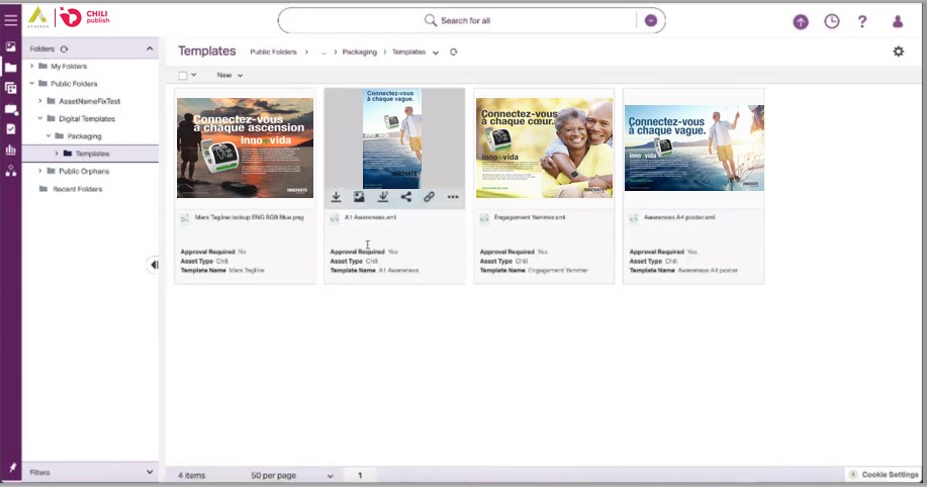
Template management
With our connector that integrates OTMM to Chili, the template management becomes effortless. Users can directly access master templates from their OTMM portal and open the templates to edit, create variants or download / publish downstream. The connector ensures access permissions based on security policies and roles of the users.
This reduces the risk of incorrect templates and elements being used, meaning users are accessing only the content they should be.
Search templates based on Metadata
Metadata can be configured at template level when stored as an asset in OTMM and that can be used to search, facet and filter from a multitude of templates at a business level. Users can search for assets in the search box in the banner, from the Assets page, from within a collection, or in the media picker when creating a content item. Search for any term, keyword, tag, or items that are visually similar to a selected asset. Content and Experience searches asset titles, asset content (including the full text of digital assets such as PDFs, Microsoft Word documents, and other text documents), and tags. Smart tags are searchable in English, along with few other languages. Any tags added manually are searchable in the language used to add them.
Additionally, when an image is inserted into a smart template from OTMM, the metadata of the inserted image is automatically inherited to the template as well. This enhances the user experience when it comes to searching and locating images and templates from within OTMM.
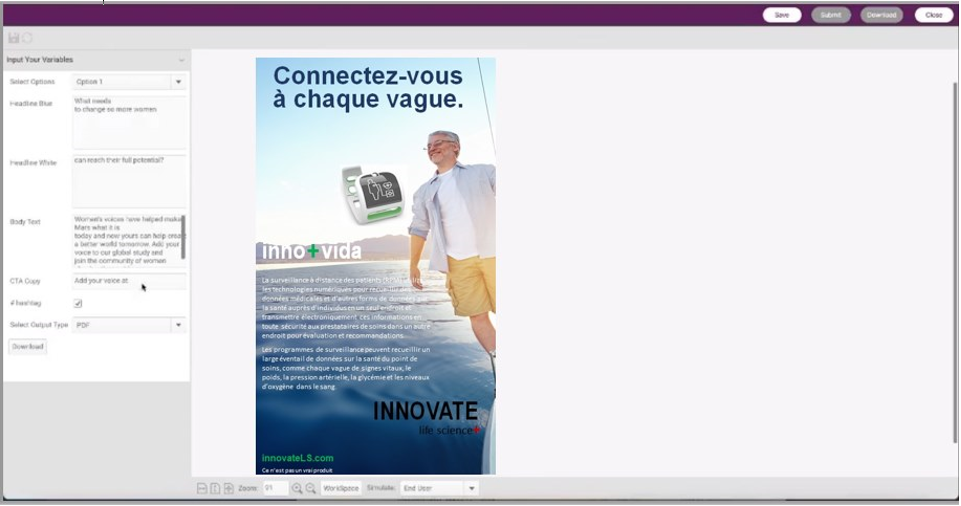
Edit templates in Chili Editor
Users can see different buckets for tasks, master templates and published templates based on their role and permissions. Users can easily and quickly navigate to the template of their choice and open directly from within OTMM for further editing using the Chili Editor. Editing is now easy for users with appropriate editing permission, with a simplified workspace that provides end users with a friendly yet powerful editor where they can easily customize templates using form-based editing, inline text editing or a combination of both.
Users can also select images from a repository, upload from their desktop, upload or link to data, prefight and proof documents all from within the connector.
Dynamic Asset Providers
Dynamic asset provider provides a framework to show dynamic images from external sources via a “URL feed” in the Editor. A dynamic image is an image that is updated in real-time through variable information provided by the CHILI Publisher Editor
Via this principle the OTMM is integrated for into CHILI Publisher empowered workflow.
Image Libraries and OTMM assets
Multiple Digital asset management repositories can be linked to CHILI Publish to provide better security and enhanced content management capabilities based on user roles and permissions. This allows different users / groups to access only content which they are authorized to access over corresponding repositories.
As an example, there can be a team for Marketing and another team for internal communications. While both marketing and internal communication teams may have different secure OTMM instances to manage assets and Chili templates for their respective functions, there would be a third team, say Sales team, which can access both Marketing and Internal Communication related templates if they are provided the necessary permissions. This preserves security and at the same time enables better sharing and collaboration internally and externally as well.
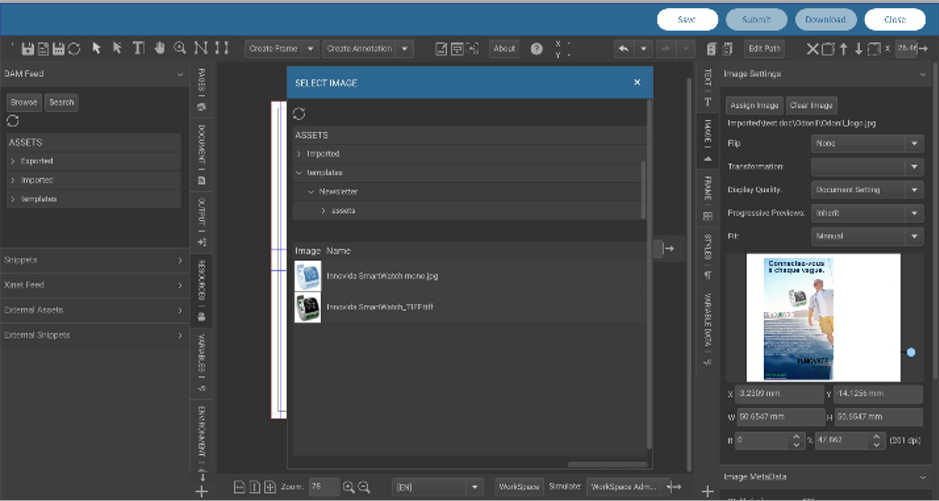
Download renditions without duplicating content
User can download assets including static and dynamic renditions in different mime types like JPG, PNG, PDF etc. without having to duplicate the asset in OTMM. This obviously saves a lot of storage space on the cloud while still ensuring the business objectives are met.
Variable Data
With our Connector users can have the great CHILI user experience of accessing the smart templates, even though smart templates are accessed from OTMM DAM. Users can change variable data and save or download / publish the content in their required output format. User will have seamless benefits of both OTMM and CHILI Publish combined.
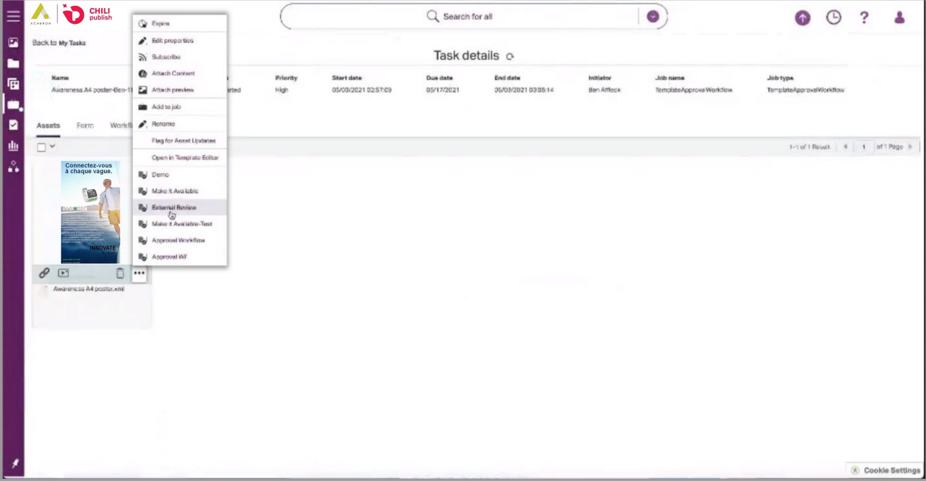
Template Submit and Approval procedures
When there is a new template created from existing master templates, there are options to route the newly created templates for proper approvals before allowing others in the organization to start using downstream. Different workflows can be configured based on business requirements and can be effectively used to automate the approval cycle.
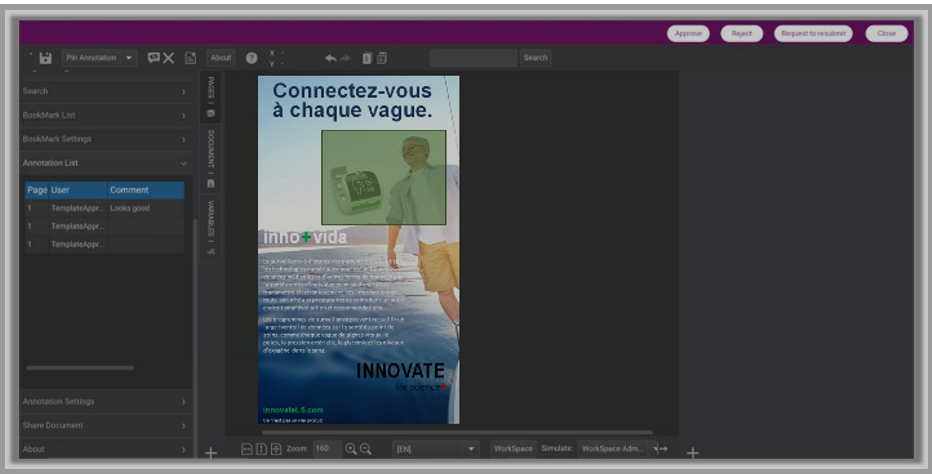
During the approval process the below actions takes place:
- The system notifies approvers that a pending action needs their attention.
- Approvers can view the change request details, provide comments, approve or deny template changes.
- The system checks for additional routings in the workflow. Once all approvers have approved it, the Approval Framework notifies the request initiator, and the Template changes are approved.
Annotation on the template
Reviewers can open the template and view all required variables and details of the template in Chili’s online proofing tool. They can provide comments and annotations to convey their observations or requirements that need to be met if the modified template should be approved by them. Based on their decision they can either approve or request for further changes in the template.
If the template is approved, then the workflow triggers the next task in the pipeline.
If the reviewer has requested for further changes, then the template is pushed back to the requestor’s bucket for changes. An email notification is triggered so that the stake holders are aware of the decision and the reasons for requesting changes. Further, the requestor can also open the template to view the annotations and comments provided by the reviewer. This helps in addressing each of the comments directly on the template and re-submitting for review. The reviewer can now view the changes done by the requestor and clear the annotations and comments if they have been addressed appropriately. Further when the reviewer is completely satisfied with the changes, they can approve the template. This ensures proper tracking of review comments and approval within the same system.
Approval Audit Logs
Review workflows might be complex based on business requirements and might involve more than one reviewer in the process. The system is capable of monitoring and logging all the actions done by all reviewers in the entire review workflow. The time stamped logs help in analyzing the approvals and change requests from each reviewer and the same data can be used for generating reports that can paint trends and efficiency related charts for business analytics.
Capture Rejected Reason
As part of template review process when there is a re-submit requested by the reviewer, they can also provide the rejection reason. These reasons are stored along with the workflow so that the data can be used as part of business analytics to generate appropriate reports.
Mark it as available
Once all the approvals are in place, the requestor (should have corresponding permissions) shall be able to make the template available for use by others in the organization. The requestor can choose to either make the template to be made available as a:
- New master template so that other users can customize the template content using variable data within the template, or
- Non-editable template so that users can only download or publish downstream in their preferred file format.
This ensures content re-usability and security are handled appropriately based on business requirements.
Conclusion
- OTMM connector gives you the consolidated competence of both OTMM and CHILI publisher.
- Our connector lets you search and browse assets stored in OTMM directly within the CHILI publisher interface to easily find the right content for the job.
- The connector maintains the relationship between OTMM content and CHILI publisher, so when users change asset properties, such as expiration dates or metadata tags, those changes are immediately updated in the interface. And all changes are tracked to give users a complete changes-over-time view.
- The connector simplifies content governance too, by giving you control over what specific users can access. Make it so that specific users can only see content that’s classified for use, approved to go live, and has sufficient digital rights. All other content, including content under restricted or marked for use on other channels, is invisible.
Reference
https://knowledge.opentext.com/knowledge/cs.dll/kcs/kb
https://www.chili-publish.com/product/
https://customerthink.com/trends-to-look-for-in-the-web-to-print-industry-in-2020/
https://www.expertmarketresearch.com/reports/web-to-print-market
Know More about us
More to explore
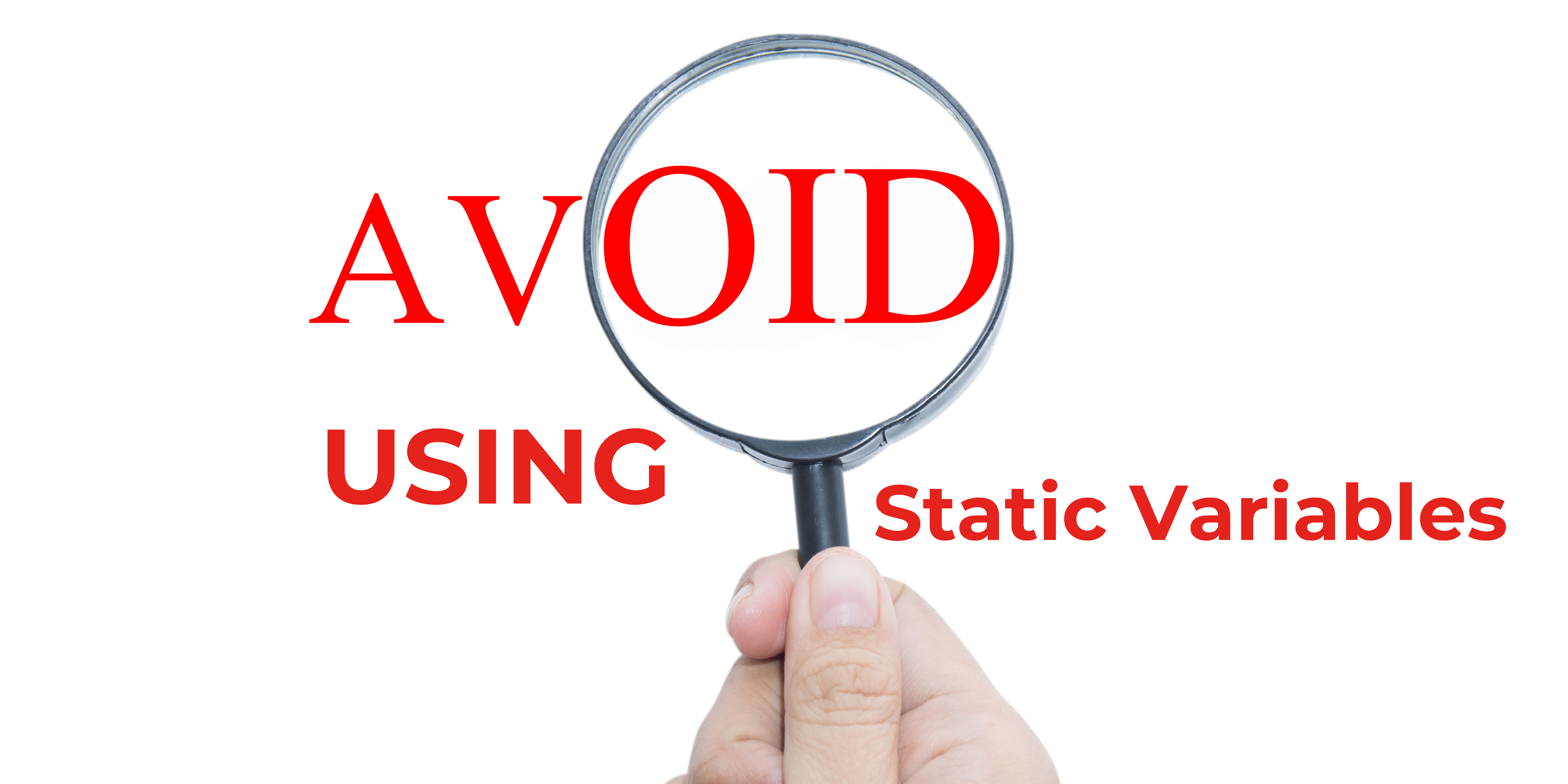
Avoid Using Static Variables
Introduction In this blog post, we will discuss a common issue faced when using static variables in applications, specifically when dealing with multiple cores. We will explore a real-world example, identify the problem, and present the solution that

Optimizing Application Performance by Rethinking BPM Usage
Introduction In our continuous journey to refine and enhance the technological capabilities of our applications, we encountered a significant challenge with the overuse of Business Process Models (BPMs) in OpenText Appworks. This scenario, particularly
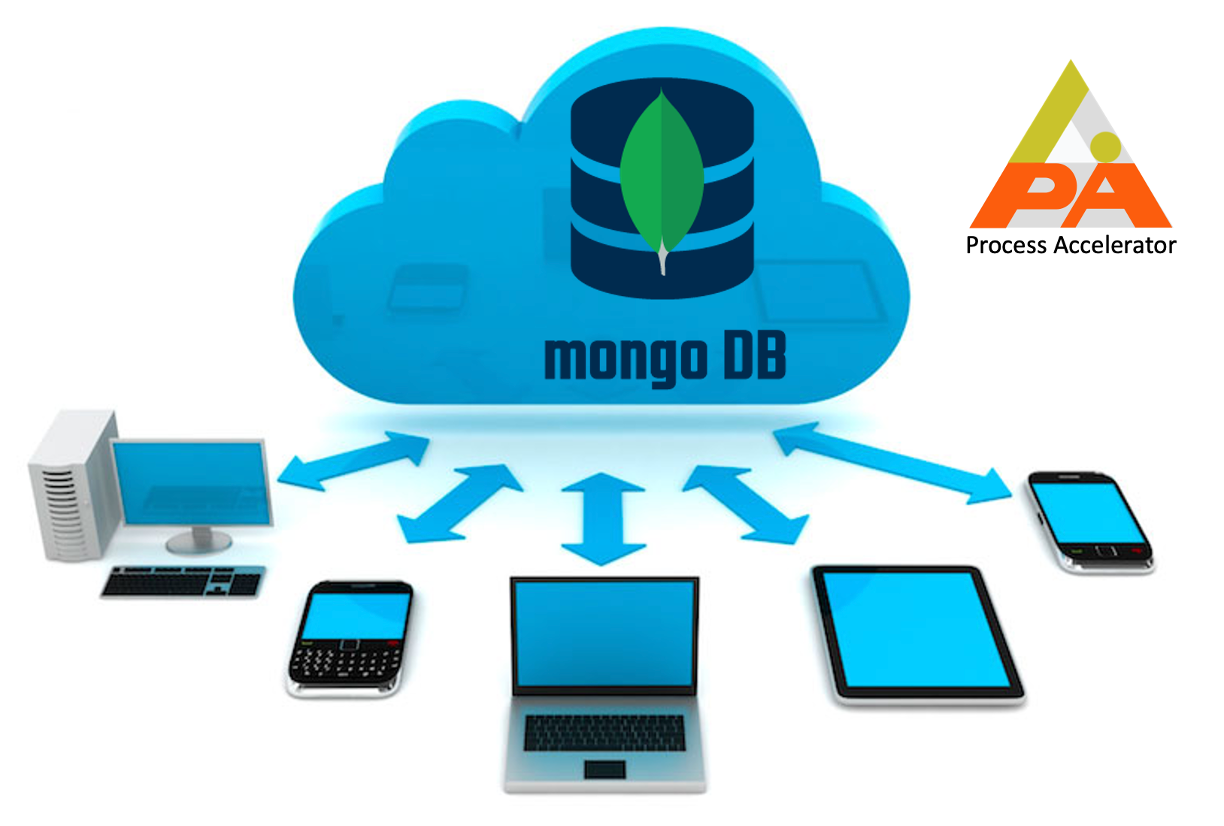
MongoDB Connector for Camunda 8- Part III
In the previous segment, we honed our data retrieval skills, allowing us to uncover valuable insights from our collections in MongoDB database. In this concluding part, let’s discuss the remaining operations like updating documents, deleting documents,

MongoDB Connector for Camunda 8- Part II
In the previous part, we laid the groundwork by creating collections and inserting documents into them. Now, it’s time to extract valuable insights from your data using MongoDB’s robust querying

GCP Cloud Spanner Connector for Camunda 8
Integrating Camunda with Google Cloud Spanner offers a powerful combination of workflow automation and a globally distributed, horizontally scalable database. Google Cloud Spanner provides strong consistency and high availability, making it suitable for

MongoDB Connector for Camunda 8- Part I
Integrating Camunda, a popular open-source workflow automation and business process management platform, with MongoDB, a NoSQL database, can offer powerful capabilities for managing and executing business processes while efficiently storing and retrieving

Google Cloud Storage Connector
Whether you’re saving photos, important documents, or sharing files on GCS – this GCS Connector makes managing your digital content more convenient for intended users. It’s like having a reliable assistant for your data tasks, making things

Acheron Newsletter Q1 FY23
A growth strategy is an organisation’s plan for achieving current and future objectives to realize its goals of

Software Testing – Third Eye View
Everyone knows what Software Testing is, but here are some challenges and how to overcome those challenges. The primary focus of a software tester would be to stay very close to theoretical stuff and still reach out to match the reality by understanding the

Our Solution to your Market Penetration Strategy.
Who doesn’t want their business to grow? In fact everyone like to see growth in business. This seems pretty true – Considering effective and successful growth means your business is experiencing a boost in revenue, brand awareness, brand

Acheron’s CHILI Publish connector for OpenText Media Management
The technological advances that have occurred in the Media Industry (print & digital) in the past decade has presented content creators with a wealth of new revenue streams. Increasingly, Media based industries around the globe are implementing

Acheron MLR Digital Publishing App – An Overview
Medical Legal Review has always been one of the most challenging and complex aspects of the marketing production process for Life Sciences companies. Life science company’s field force (including but not limited to AEs, MSLs, Field Marketing etc..) has not
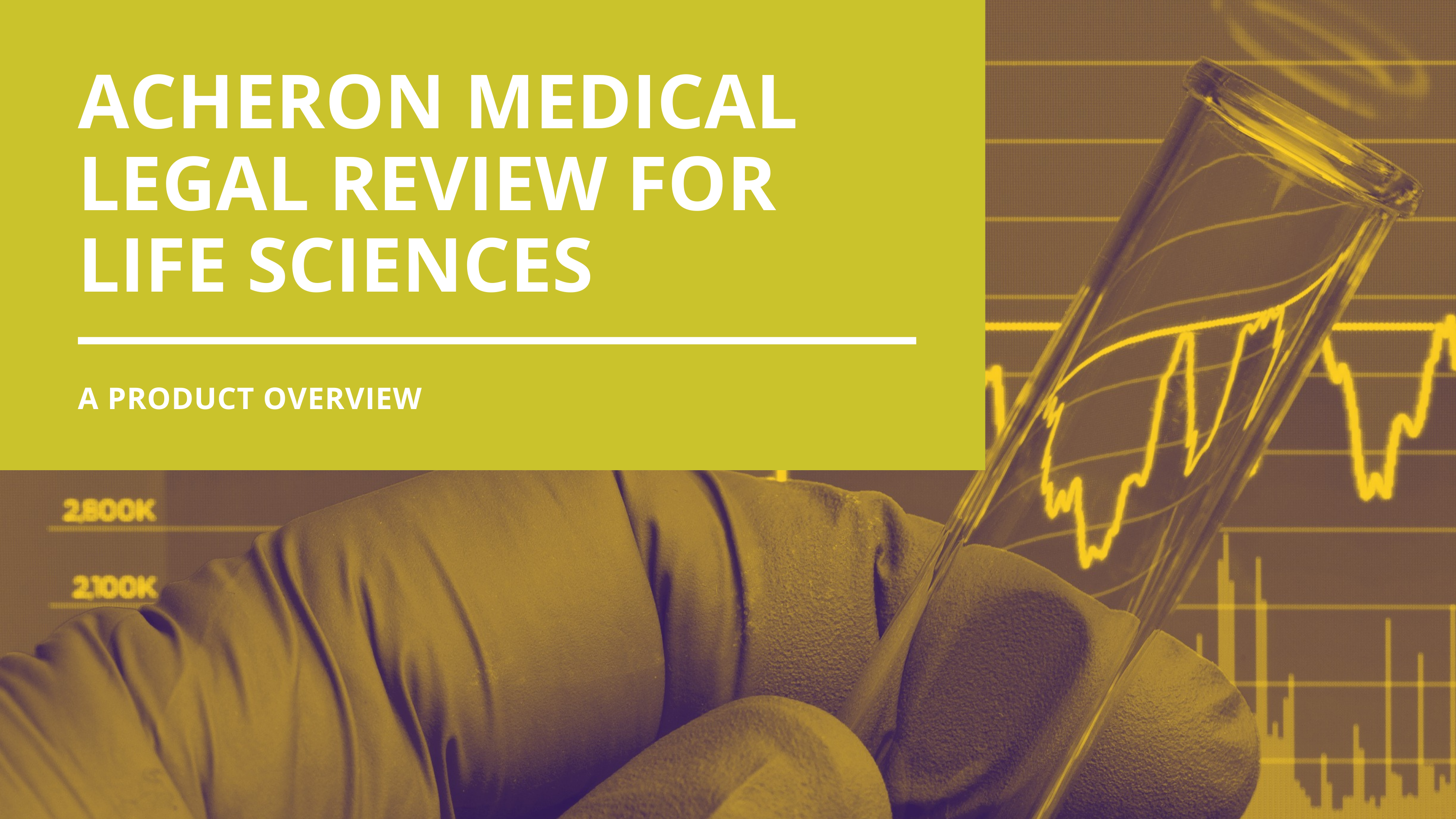
Acheron Medical Legal Review (MLR) – A Product Overview
Medical Legal Review (MLR) has always been one of the most challenging and complex aspects of the marketing production process for Life Sciences companies. Organizations need a fresh approach to MLR that enables a timely and efficient marketing workflow and

Acheron Media Project Management (MPM) – A Product Overview
Acheron MPM is a comprehensive solution to empower the marketing teams and project manager to manage all their creative workflow in one place, from inception to consumption. It automates your digital media life cycle and delivers a holistic approach to

4 and a half reasons Standard Project Management applications fail media projects
I know that triggers a curiosity in your mind – what are these four and a half reasons? Well, thank you for taking your time to read through these findings that I could build over the past one and a half years of my exposure to this domain. You

Acheron Media Project Management (MPM) – An Executive Brief
One of the few challenges marketing project managers face in their routine is to keep track of tasks and their current status. This could be due to the complex workflows involved in their projects and having to work with a multitude of tasks that are