MongoDB Connector for Camunda 8- Part I
Integrating Camunda, a popular open-source workflow automation and business process management platform, with MongoDB, a NoSQL database, can offer powerful capabilities for managing and executing business processes while efficiently storing and retrieving data. This integration can enhance the flexibility and scalability of your workflow applications.

The MongoDB Connector provides features to integrate Camunda Workflows with MongoDB.
What is MongoDB ?
MongoDB is a leading NoSQL database system designed for managing large volumes of unstructured or semi-structured data. It employs a document-oriented approach, storing data in flexible JSON-like documents within collections. Its schema flexibility allows easy handling of dynamic data, while powerful querying and aggregation capabilities facilitate data retrieval and analysis. Its popularity stems from its ease of use, community support, and applicability in a wide range of applications.
For more details about MongoDB, visit MongoDB: The Developer Data Platform.
What is Camunda 8 ?
Camunda Platform 8 is a powerful tool that helps manage complex business processes involving people, systems, and devices. It allows business users to work together with developers to design and automate entire processes using flowcharts powered by BPMN (Business Process Model and Notation).
It also includes DMN (Decision Model and Notation) decision tables that help make decisions quickly, efficiently, and based on logical rules. This combination of features supports efficient workflows and decision-making at scale.
For more info about Camunda 8, visit What is Camunda Platform 8? | Camunda Platform 8 Docs.
MongoDB Custom Outbound Camunda Connector :
We are living through the digital era where we are exposed to and a part of so much digital information that is stored and manipulated in the form of databases. From registering your details in a government registry to ordering your food online, databases play a vital role. Any activity we want to do comprises a series of steps with a definite start and end and the steps need to be executed in a specific sequence to achieve the desired result / output. Even the example of ordering food online involves a set of steps like given in the below process diagram,
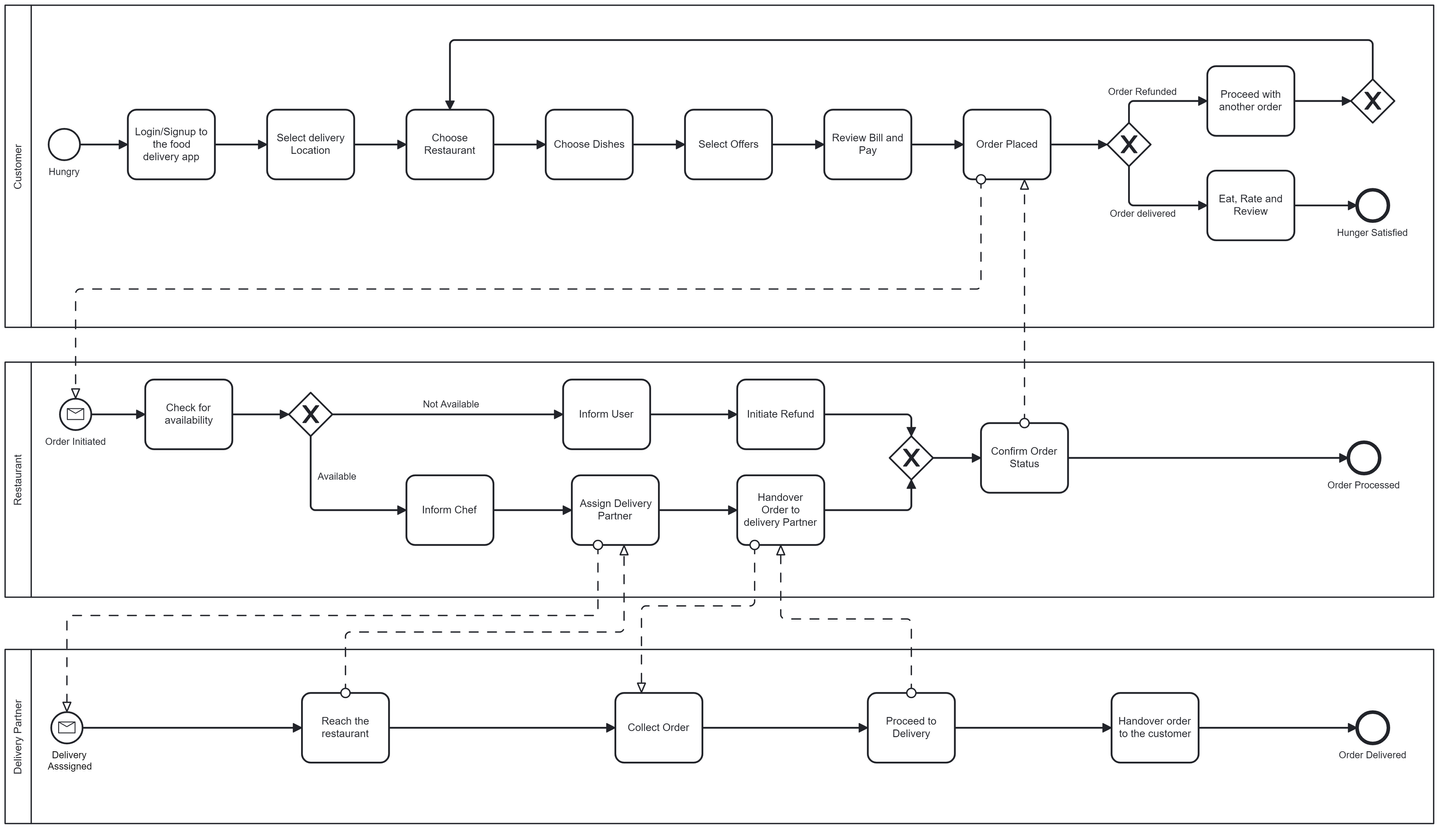
In a scenario like this, it is essential to integrate a database into the process to improve user experience, like recommending similar products to the user that they had previously rated good, giving loyalty programs, etc..,
Here we are using the universal process orchestrator, Camunda to model a process, and inorder to perform the database operations, I have developed a custom Camunda connector that interacts with MongoDB and performs our required actions. Let’s walk through each operation one by one, by considering the scenario of ticket booking management system for bus travel.
Pre - requisite :
Kindly go through the information provided in the following link for this connector to function.
GitHub - Acheron-Camunda/mongodb-connector
Create a Collection :
Now that we have just started a travel agency, we need a collection to store all the bookings that are coming in. For that, we will first create a collection. Let's model the process.
- To the start event, I am appending an activity and naming it as “Create Collection”. Now, let’s click on the wrench icon to configure this activity. Now, since I have added the JSON file to the directory “[%MODELER_INSTALLATION_DIRECTORY%]/resources/element-templates”, we will be able to see the connector template under “Connectors” category.
- Click and select the MongoDB Connector. This will render the connector template to fill in the details.
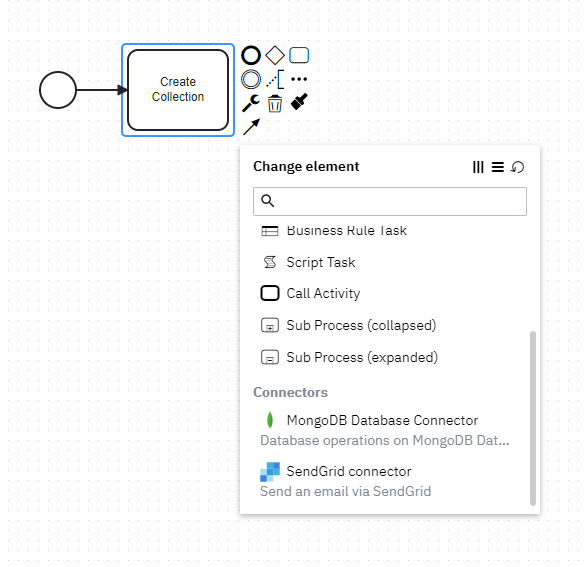
- Under the Operation menu, click and select “Create Collection”.
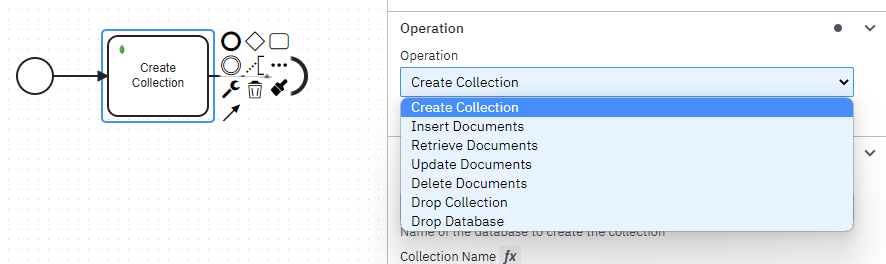
- And then, fill the Input and Output Mapping details, like the database name we want, and the collection name we want.
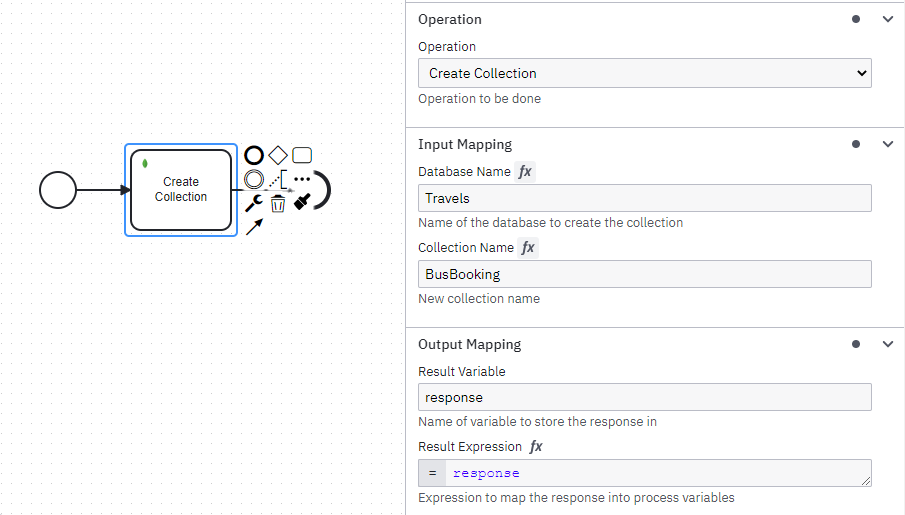
- Now, let’s add an end task.
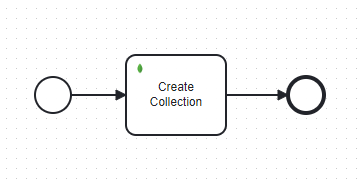
- Deploy the process to the Zeebe cluster.
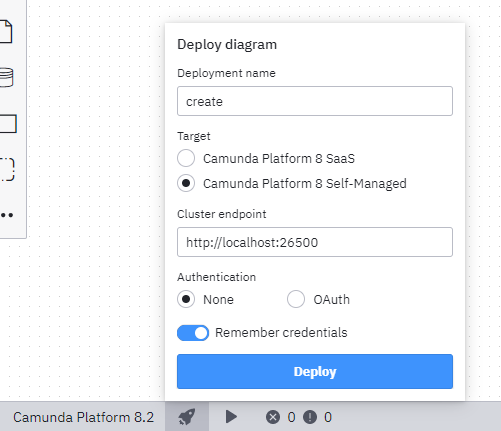
- Start an instance of the process.
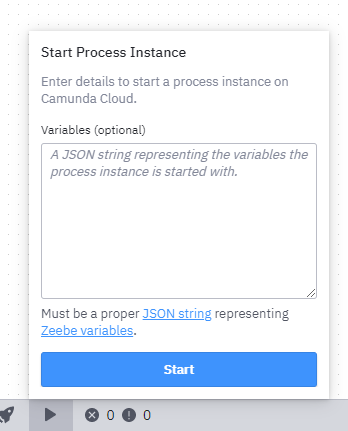
- When we go and check the instance in operate, we are able to see the response as,
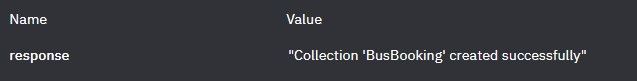
- Inorder to verify the same, let’s go and check in the MongoDB. I have installed MongoDB Compass, and am checking for the databases present. We are able to find as below,
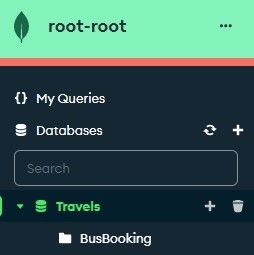
- Thus, our Create Operation is executed from a Camunda process to the MongoDB database.
Insert Documents :
Now that we have created our collection to store data, let’s consider the scenario of a user booking a ticket, and inserting those booking to the database.
- Here, I have created a simple process for facilitating the Insert operation.
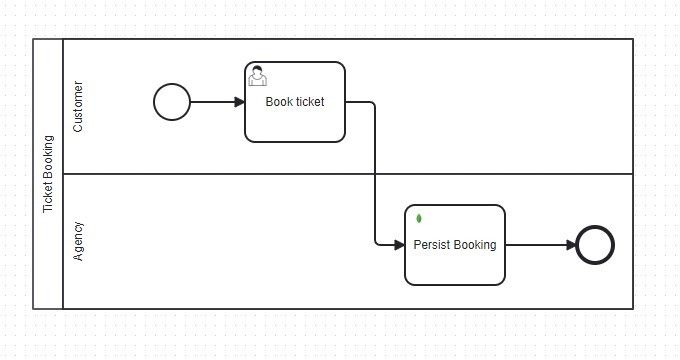
- Then, I have created this form that the customer need to fill to book the ticket, and binded it to the user task by adding the JSON. Once they submit the form, the details are entered into the collection.
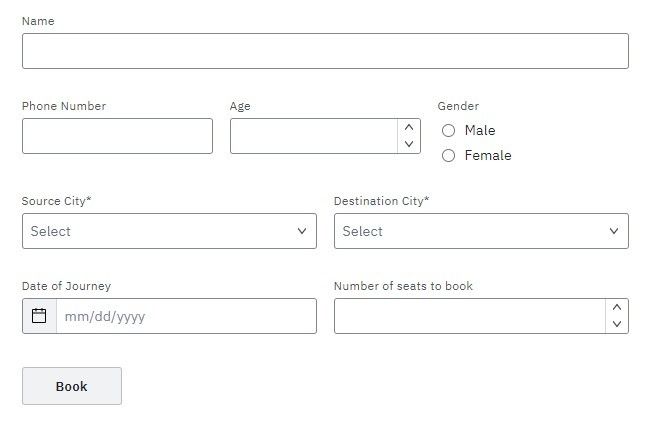
- Let's configure the connector template as follows,
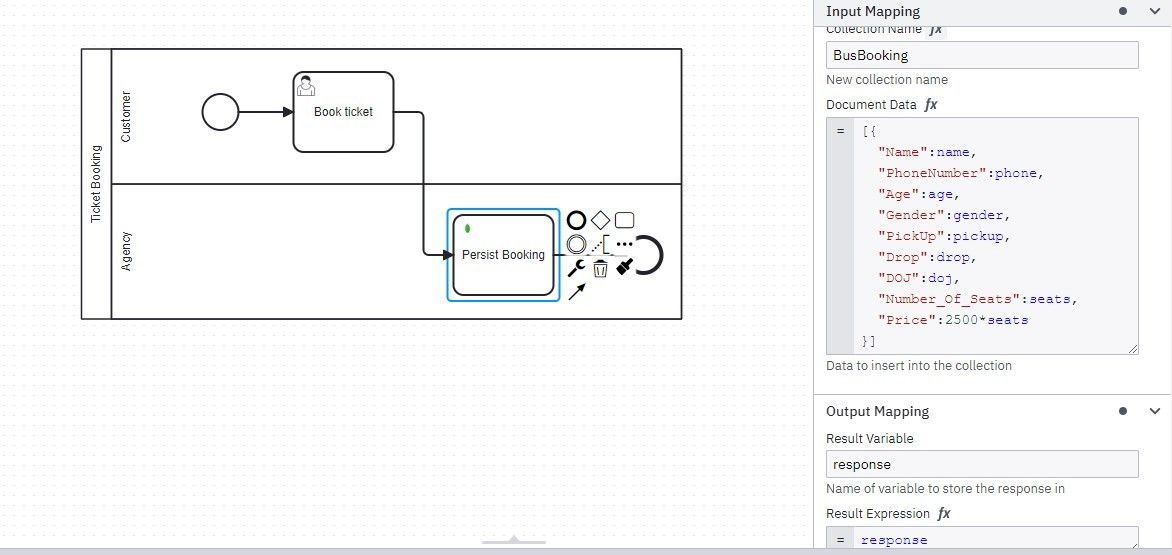
- Here, we are populating the process variables to the respective field names in the JSON to attain dynamic insertion. Now, let's deploy and start an instance of the process.
- In the tasklist, let us fill the details as a customer.
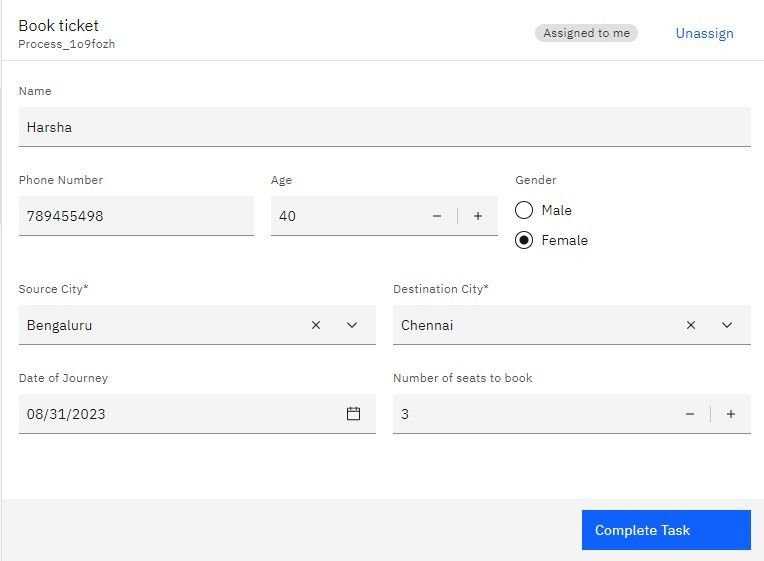
- And in the operate, our response is as follows,
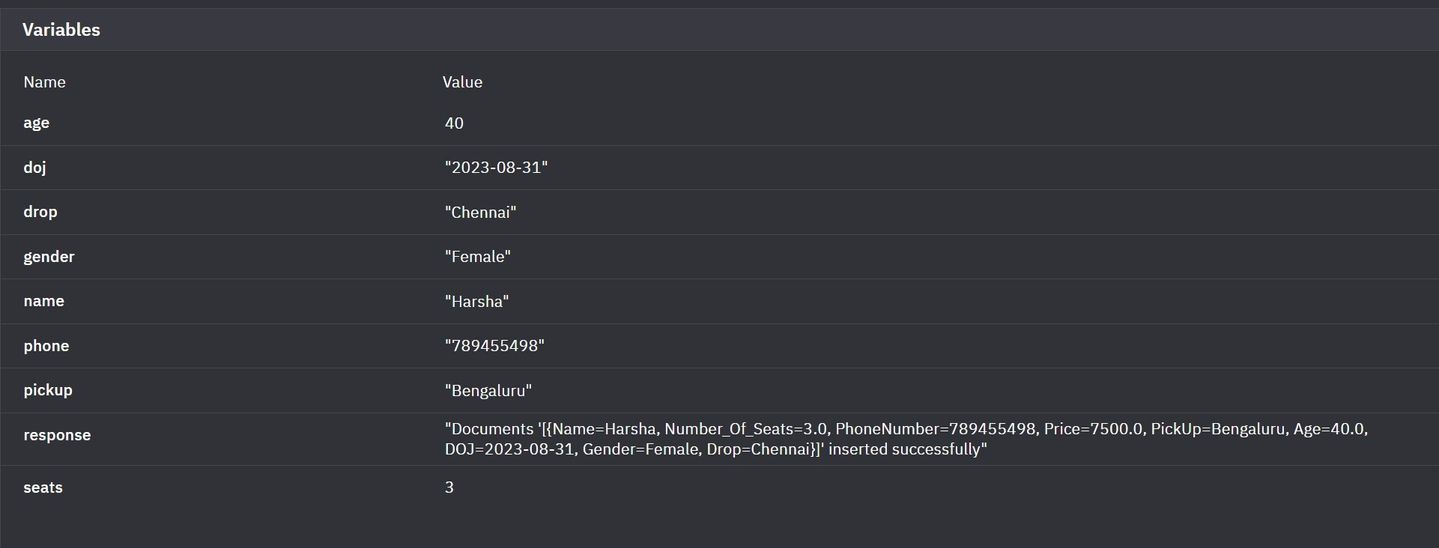
- Inorder to verify the same, let’s go and check in the MongoDB. We are able to find the data inserted as below,
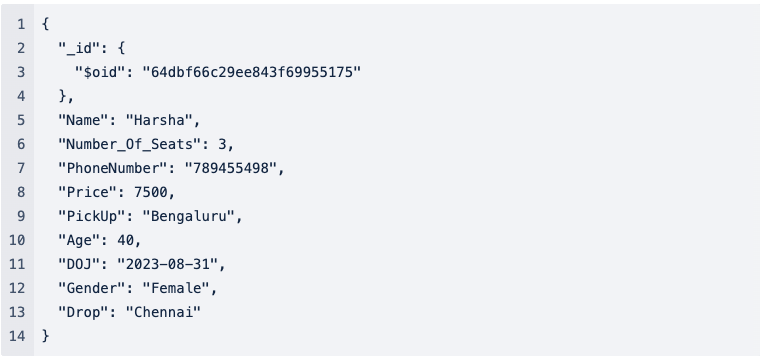
- Thus, our Insert Operation is also executed from Camunda process and persisted in the MongoDB database. In the hindsight, I am adding a few more documents into the database to support describing other operations.
In this first part of our MongoDB blog series, we have covered the essential steps to get us started with our MongoDB journey. We learned how to create collections to organize your data and explored various ways to insert documents into these collections. By now, you should be familiar with the foundation of setting up your MongoDB environment and populating it with initial data.
In the next part of this series, we will delve deeper into retrieving data from MongoDB. Building on the knowledge gained here, we'll be equipped to harness the power of MongoDB's querying capabilities to retrieve specific information from a collection. Let's dive into the world of retrieving data in MongoDB!
Contact :
|
Sources |
Link |
|---|---|
|
E - Mail |
|
|
Youtube Video |
More to explore
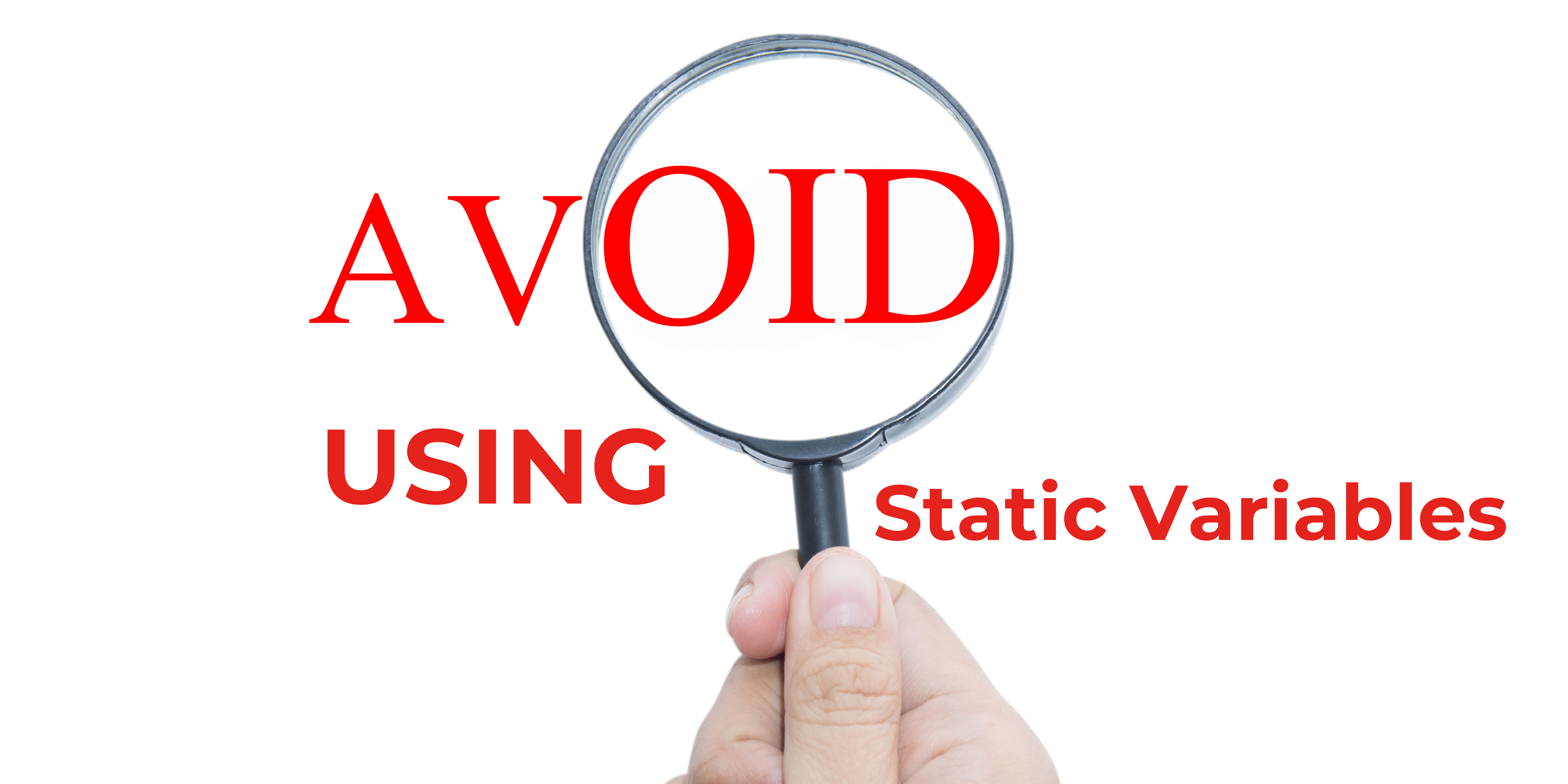
Avoid Using Static Variables
Introduction In this blog post, we will discuss a common issue faced when using static variables in applications, specifically when dealing with multiple cores. We will explore a real-world example, identify the problem, and present the solution that
Optimizing Application Performance by Rethinking BPM Usage
Introduction In our continuous journey to refine and enhance the technological capabilities of our applications, we encountered a significant challenge with the overuse of Business Process Models (BPMs) in OpenText Appworks. This scenario, particularly
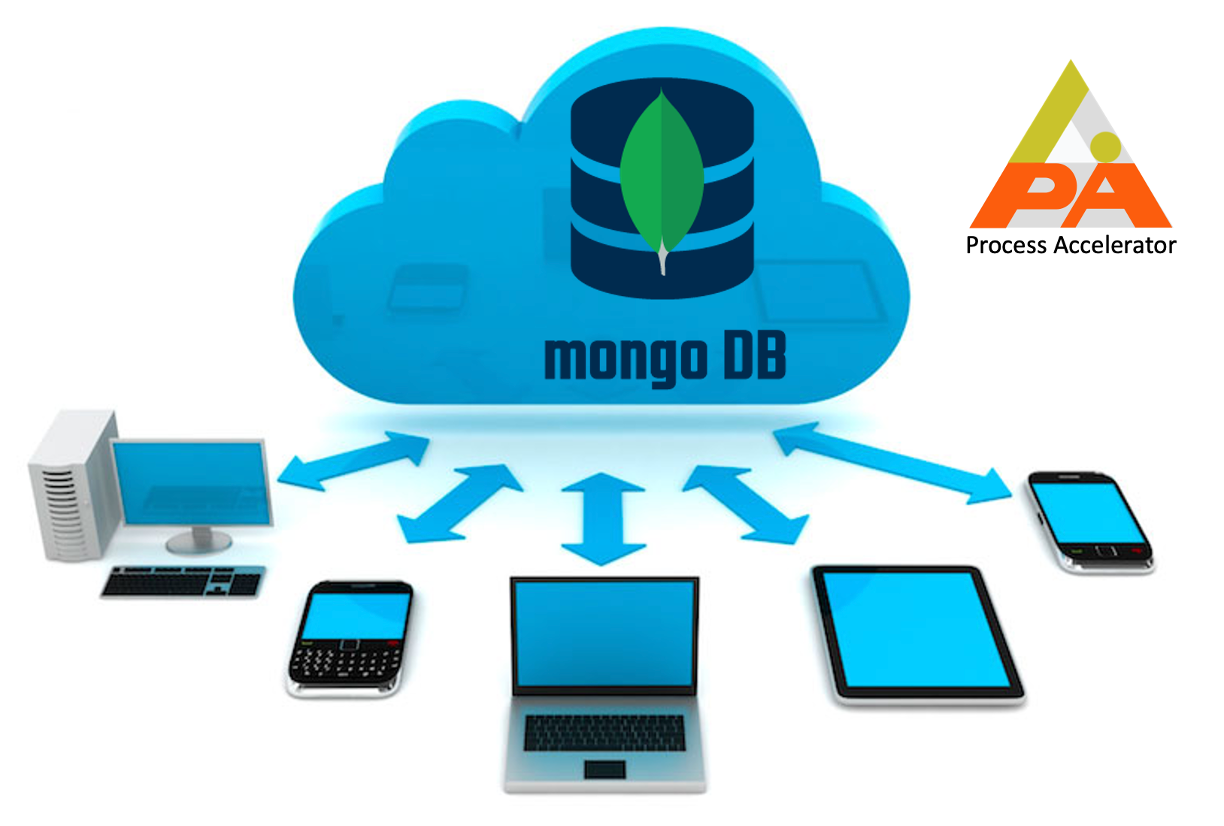
MongoDB Connector for Camunda 8- Part III
In the previous segment, we honed our data retrieval skills, allowing us to uncover valuable insights from our collections in MongoDB database. In this concluding part, let’s discuss the remaining operations like updating documents, deleting documents,

MongoDB Connector for Camunda 8- Part II
In the previous part, we laid the groundwork by creating collections and inserting documents into them. Now, it’s time to extract valuable insights from your data using MongoDB’s robust querying

GCP Cloud Spanner Connector for Camunda 8
Integrating Camunda with Google Cloud Spanner offers a powerful combination of workflow automation and a globally distributed, horizontally scalable database. Google Cloud Spanner provides strong consistency and high availability, making it suitable for

MongoDB Connector for Camunda 8- Part I
Integrating Camunda, a popular open-source workflow automation and business process management platform, with MongoDB, a NoSQL database, can offer powerful capabilities for managing and executing business processes while efficiently storing and retrieving

Google Cloud Storage Connector
Whether you’re saving photos, important documents, or sharing files on GCS – this GCS Connector makes managing your digital content more convenient for intended users. It’s like having a reliable assistant for your data tasks, making things

Acheron Newsletter Q1 FY23
A growth strategy is an organisation’s plan for achieving current and future objectives to realize its goals of

Software Testing – Third Eye View
Everyone knows what Software Testing is, but here are some challenges and how to overcome those challenges. The primary focus of a software tester would be to stay very close to theoretical stuff and still reach out to match the reality by understanding the

Our Solution to your Market Penetration Strategy.
Who doesn’t want their business to grow? In fact everyone like to see growth in business. This seems pretty true – Considering effective and successful growth means your business is experiencing a boost in revenue, brand awareness, brand

Acheron’s CHILI Publish connector for OpenText Media Management
The technological advances that have occurred in the Media Industry (print & digital) in the past decade has presented content creators with a wealth of new revenue streams. Increasingly, Media based industries around the globe are implementing

Acheron MLR Digital Publishing App – An Overview
Medical Legal Review has always been one of the most challenging and complex aspects of the marketing production process for Life Sciences companies. Life science company’s field force (including but not limited to AEs, MSLs, Field Marketing etc..) has not
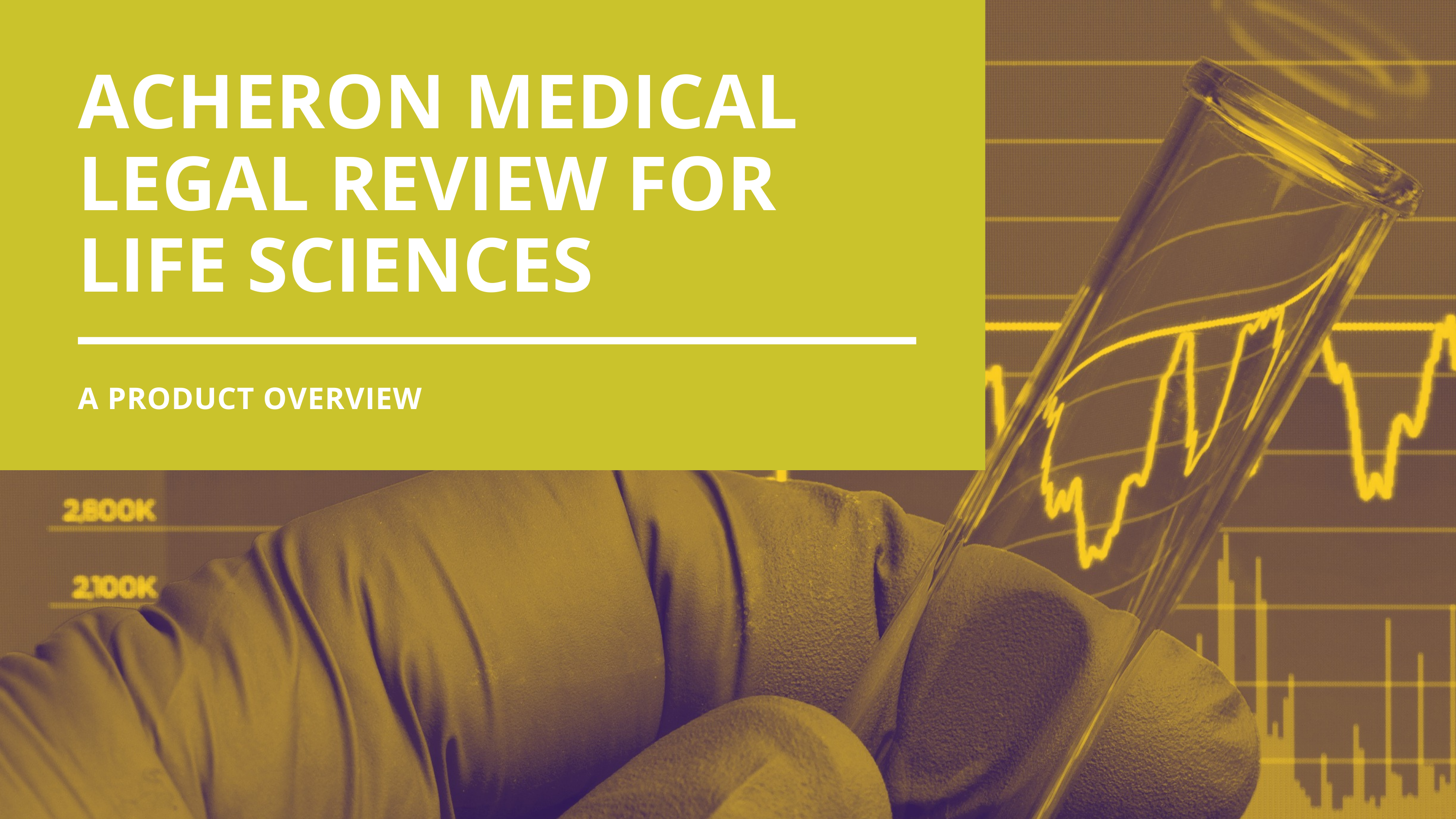
Acheron Medical Legal Review (MLR) – A Product Overview
Medical Legal Review (MLR) has always been one of the most challenging and complex aspects of the marketing production process for Life Sciences companies. Organizations need a fresh approach to MLR that enables a timely and efficient marketing workflow and

Acheron Media Project Management (MPM) – A Product Overview
Acheron MPM is a comprehensive solution to empower the marketing teams and project manager to manage all their creative workflow in one place, from inception to consumption. It automates your digital media life cycle and delivers a holistic approach to

4 and a half reasons Standard Project Management applications fail media projects
I know that triggers a curiosity in your mind – what are these four and a half reasons? Well, thank you for taking your time to read through these findings that I could build over the past one and a half years of my exposure to this domain. You

Acheron Media Project Management (MPM) – An Executive Brief
One of the few challenges marketing project managers face in their routine is to keep track of tasks and their current status. This could be due to the complex workflows involved in their projects and having to work with a multitude of tasks that are

